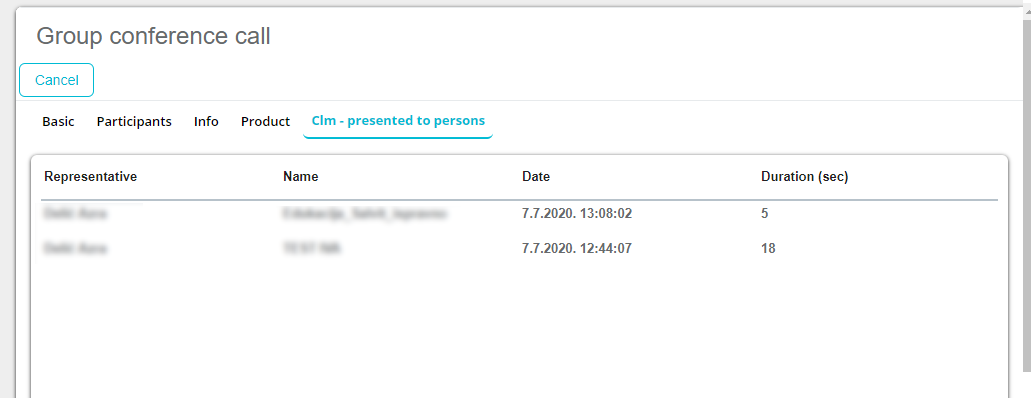Remote call
Database Administrators and HQ users are given possibility to upload one or more conference call templates which users can later use when sending e-mail invites in iPad Next application. Module Conference call on the list of modules in SV Anywhere used for uploading templates is not visible for remote users. Remote users are only given predefined templates without possibility to edit them.
How can Administrator upload a conference call template? After Administrator enters web application, a new icon on the list of modules called Conference call will be visible. Click on in to enter the module.
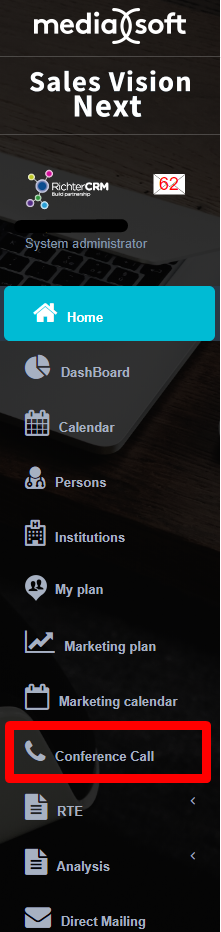
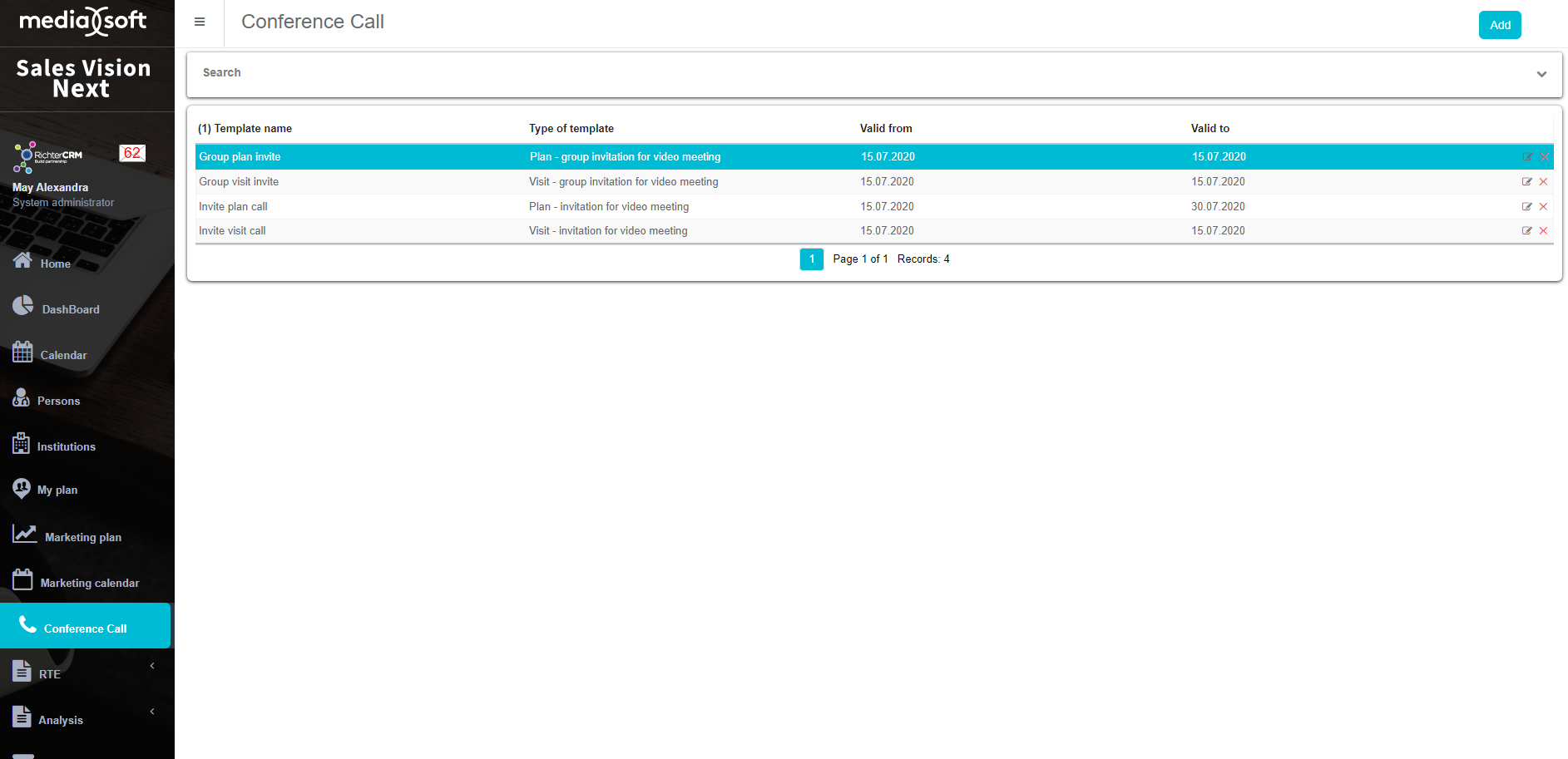
A list of all uploaded templates will be visible. In the upper part of the screen you are given a possibility to filter templates by its name and by time validity (Valid from and Valid to) as shown on the picture below.
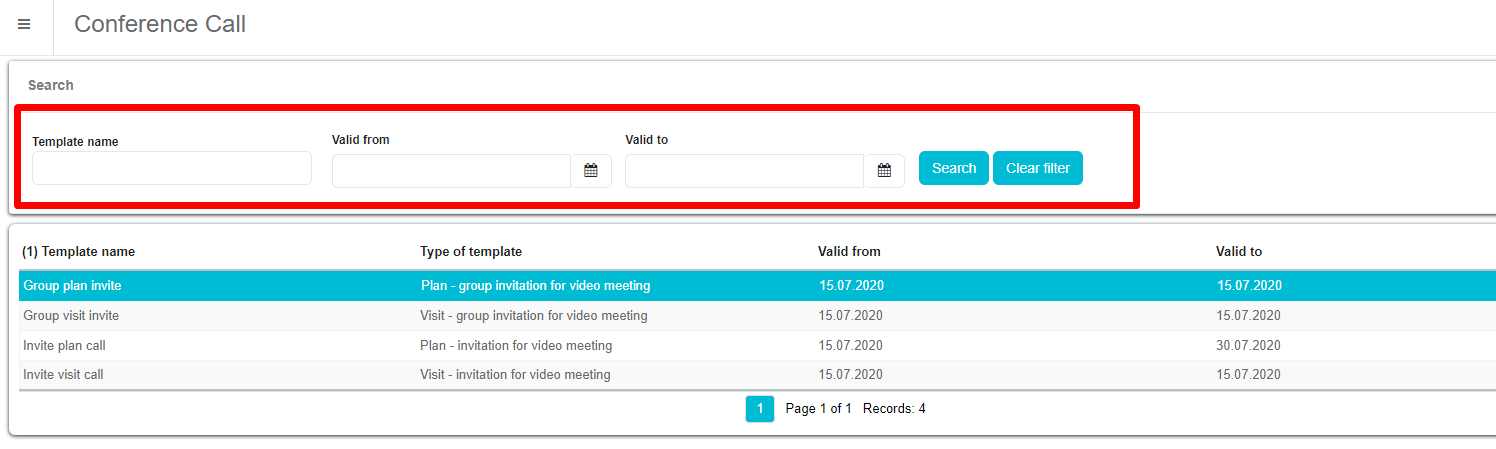
To upload new remote call template click on the Add button in the upper right corner. New window will open.
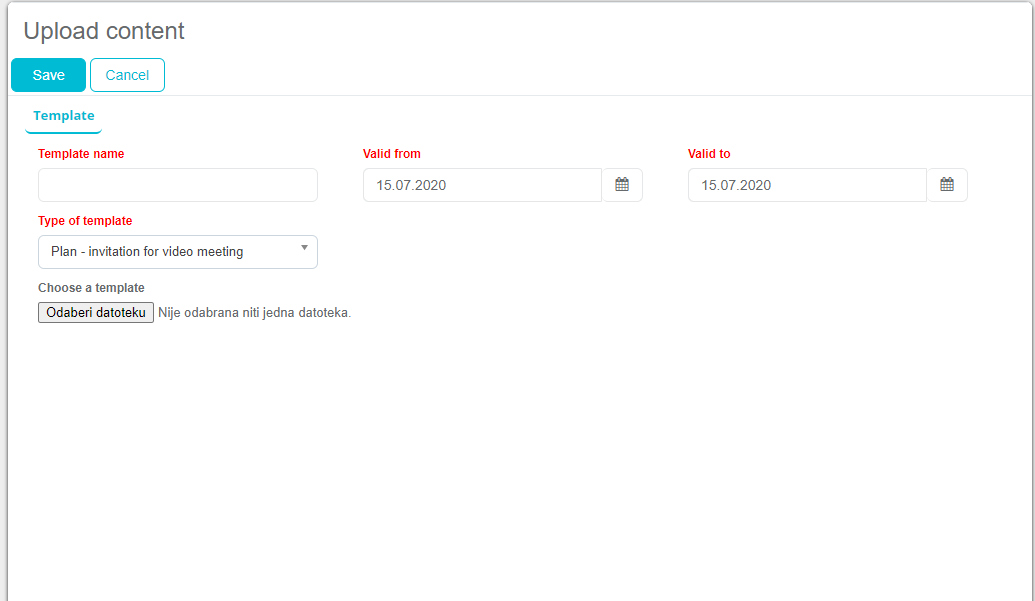
Only one template type can be active in selected period. If you create another one of the same type with a date overlap you will get notification as on the figure below.
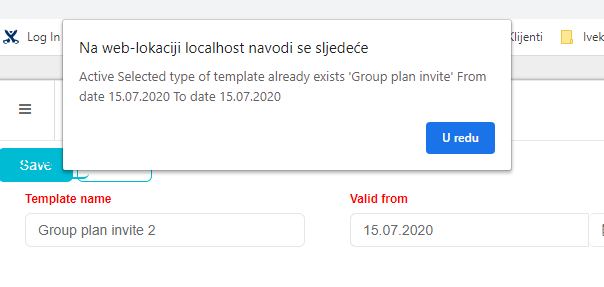
Template types – there are 4 template types. 2 for Conference call Plan Visit 2 for Group conference call Plan Visit
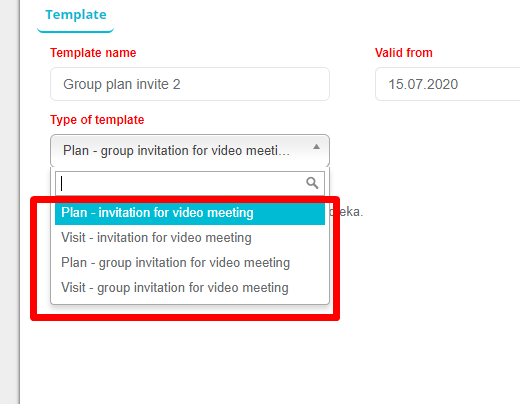
Conference calls calendar view
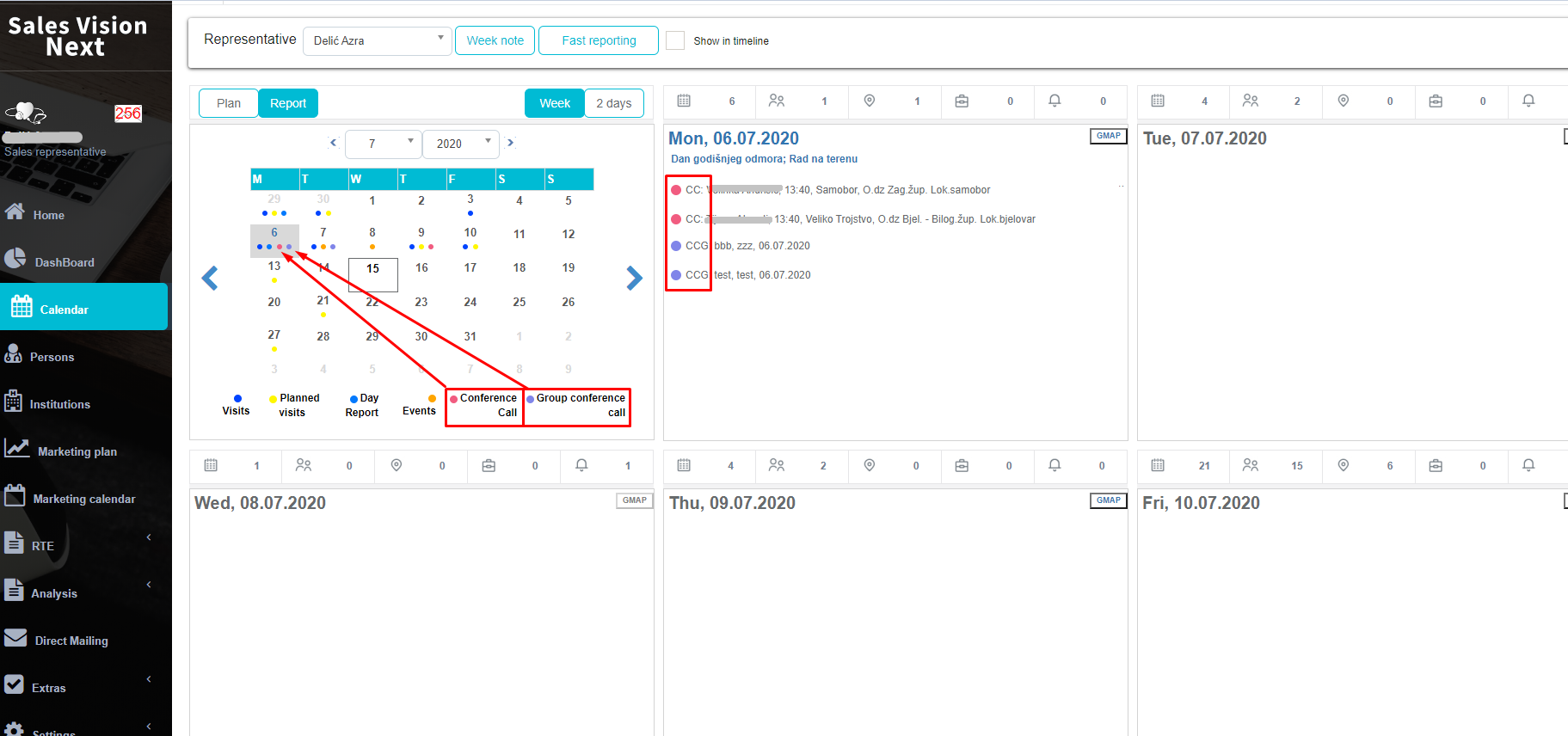
Conference call (CC)
Conference call is like a visit to person but its created through iPad using multimedia remote call. It is saved as a standard visit but is shown in calendar with acronym CC and has selected specific visit type for remote call.
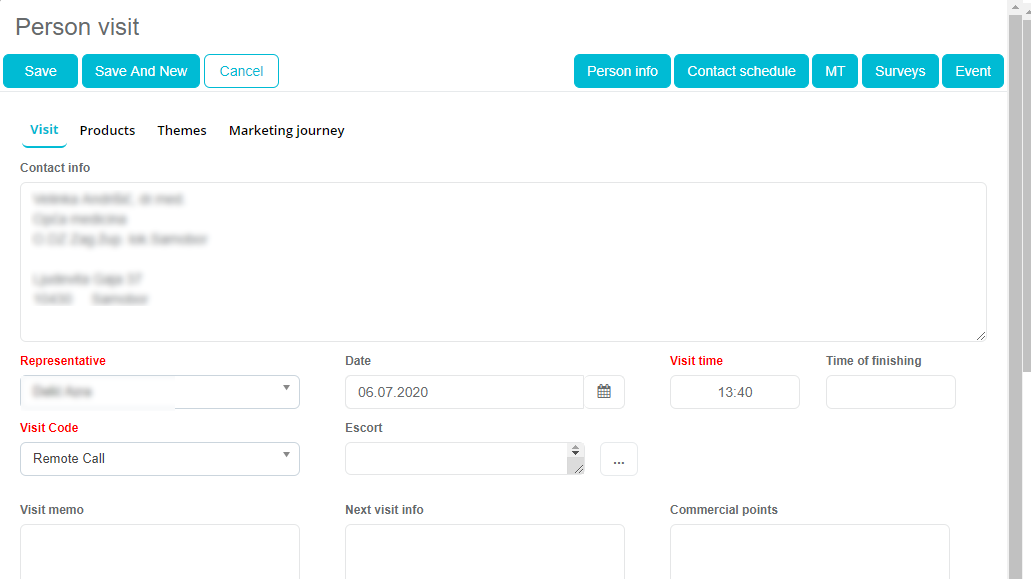
Group conference call (CCG)
On Anywhere is possible only to preview it. Only Administrator has also possibility to delete it. Basic tab – contains all basic data such as date, conference name, joined representative, etc.
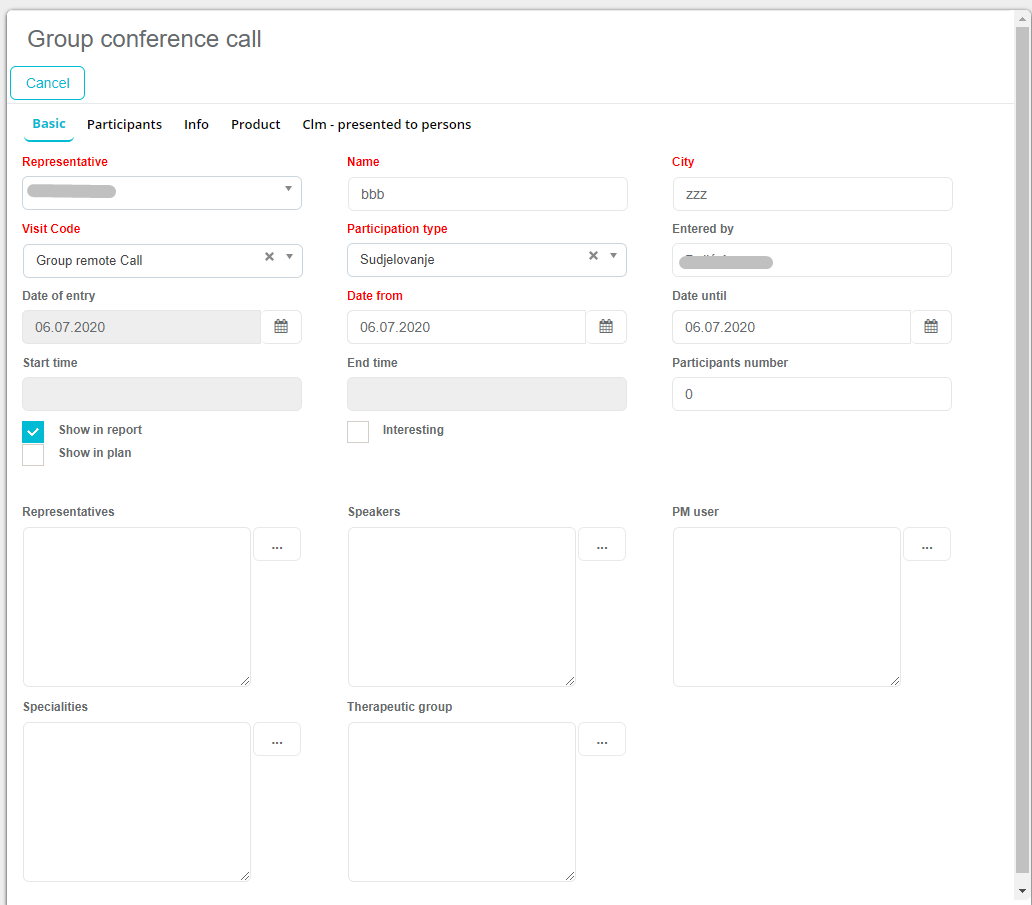
Participants tab – contains list of all persons which attended a conference call.
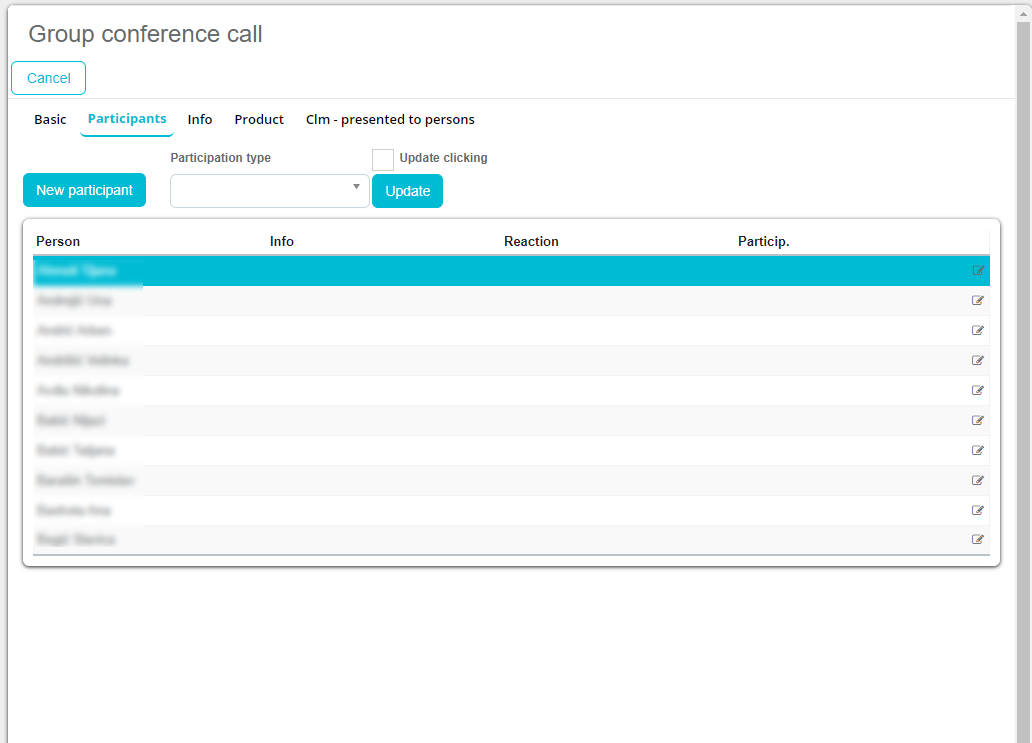
Info tab – info field to enter informations about conference call.
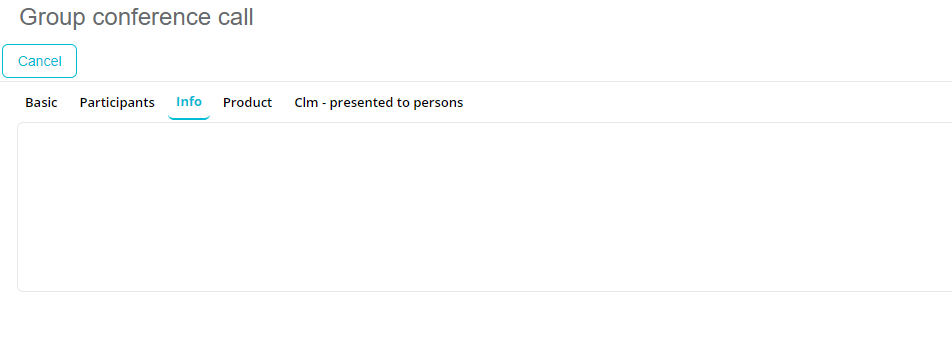
Product tab – promoted products during a conference call.
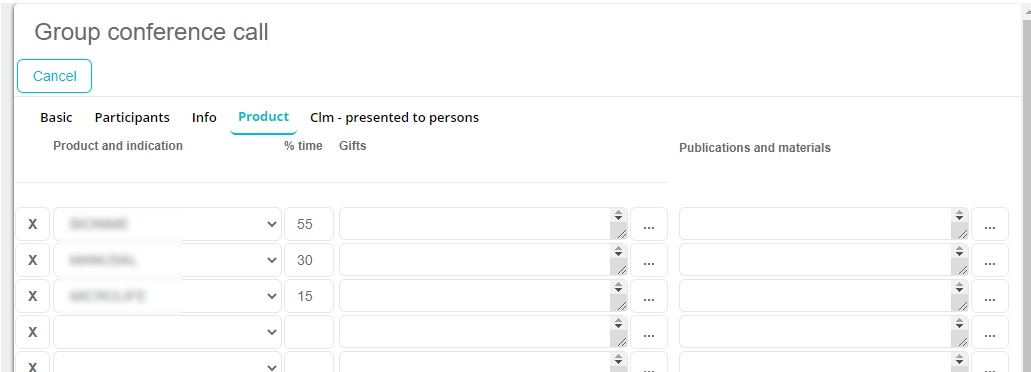
Clm – presented to persons tab – table list with all presentations presented to participants during conference call.