User defined fields
Besides predefined fields in Sales Vision, for main forms your Administrator can set additional new fields in Sales Vision. This can be done for these forms: new person, new institution, new person plan, new institution plan, new person visit and new institution visit. On some forms these fields are listed on Basic tab, but on some forms they are locate on additional tab called Custom fields. There is also a possibility to set that these fields are mandatory. In this case, you will get an info message to fill in mandatory fields, if you have not done that yet.
Fields added under person and institution form will also appear on filter form.
An example of custom fields on Person window:
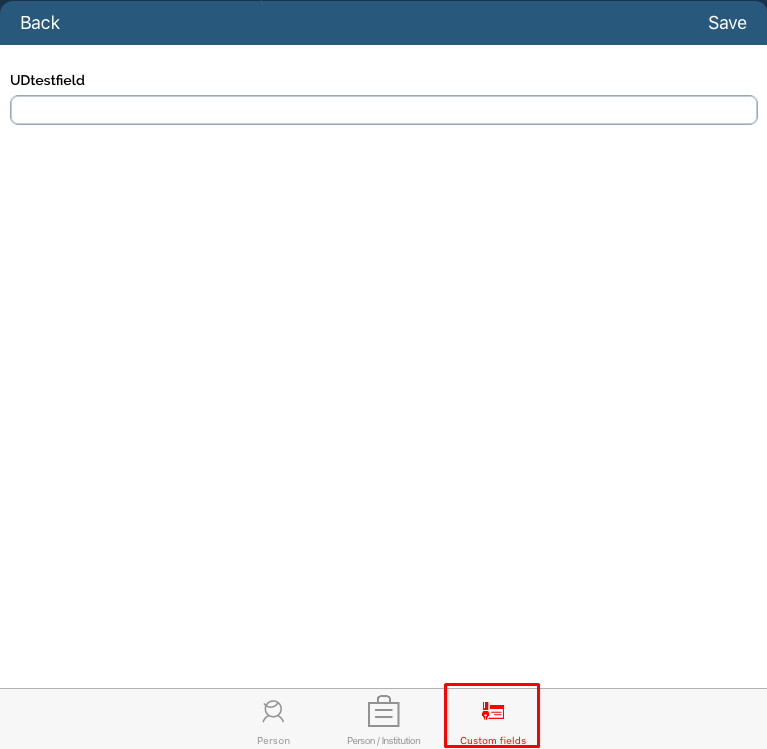
An example of custom fields on Institution window.
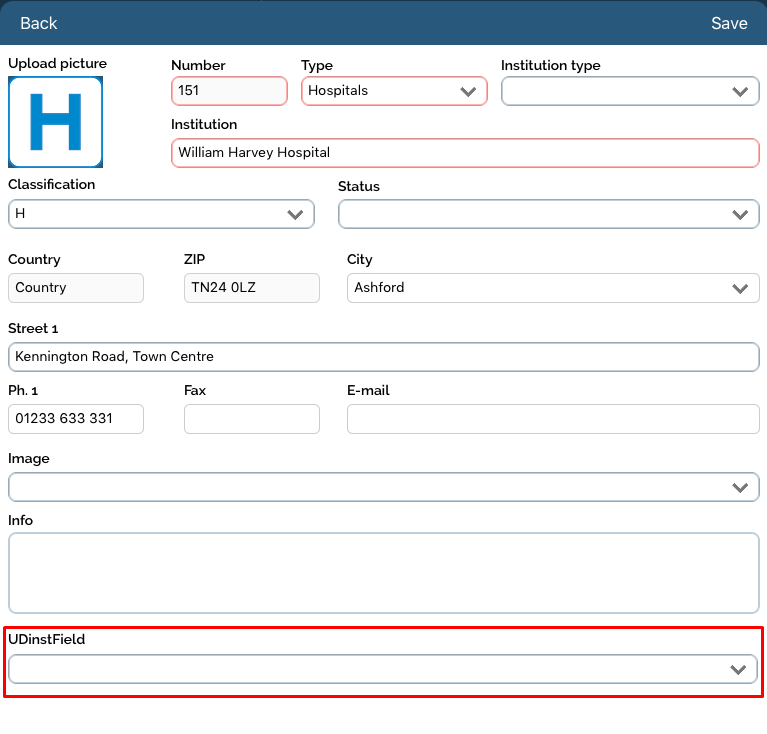
An example of custom fields on Institution plan window.
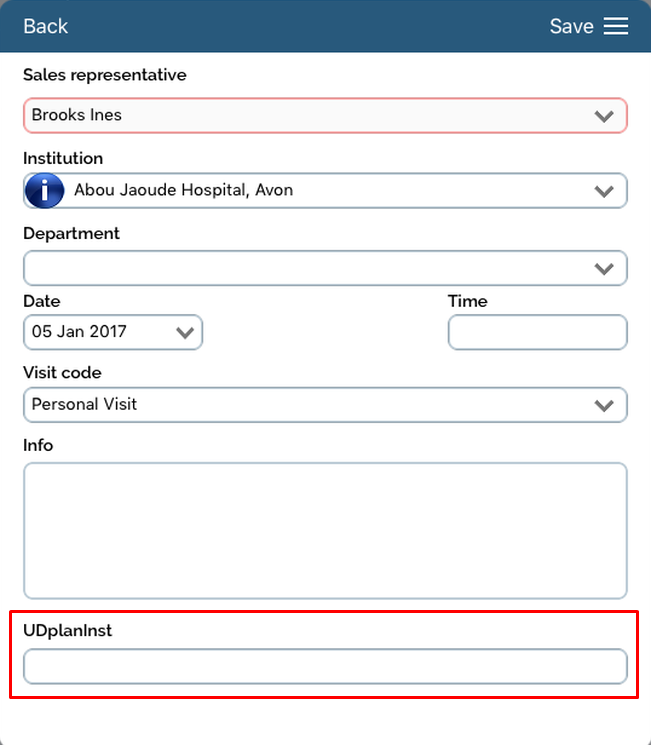
An example of custom fields on Institution visit window.
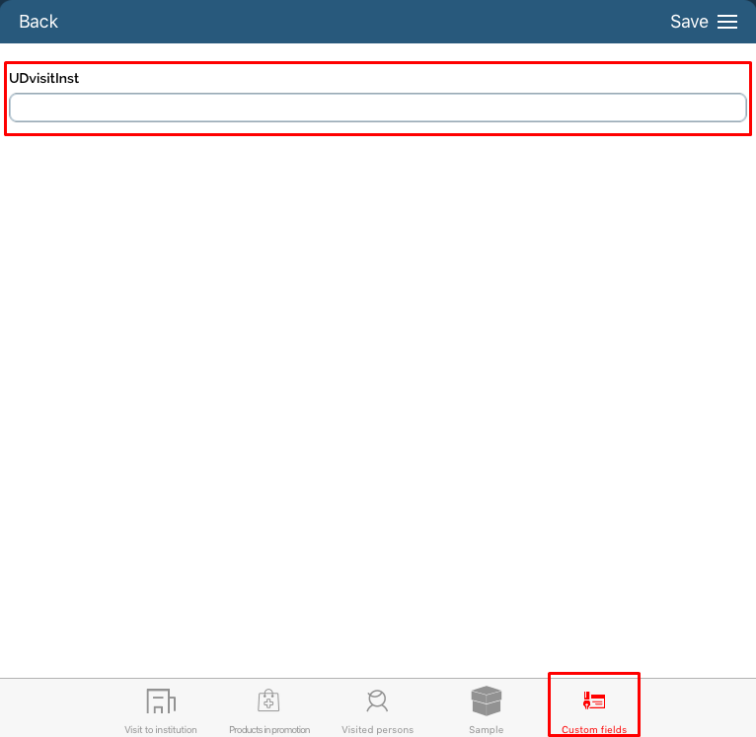
In the same way as for the institution it is for a person.