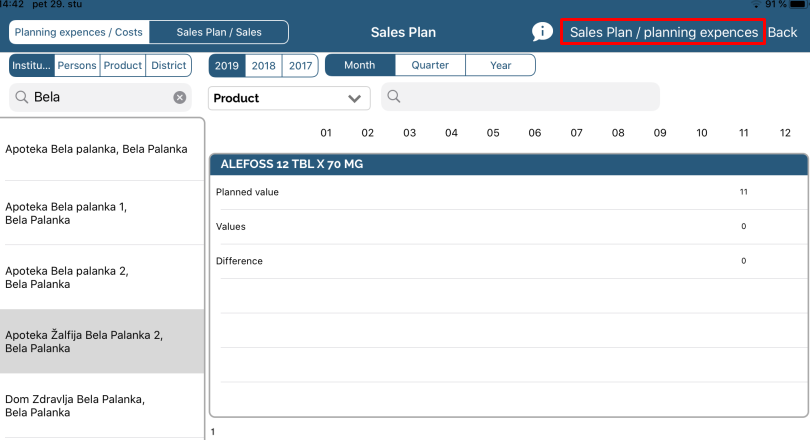Sales plan and budgets module
When Sales plan and budges module is turned on, on the list of tabs shown in Person and Institution module, new tab called Costs will be available. It is used to add direct budgets for persons and institutions.
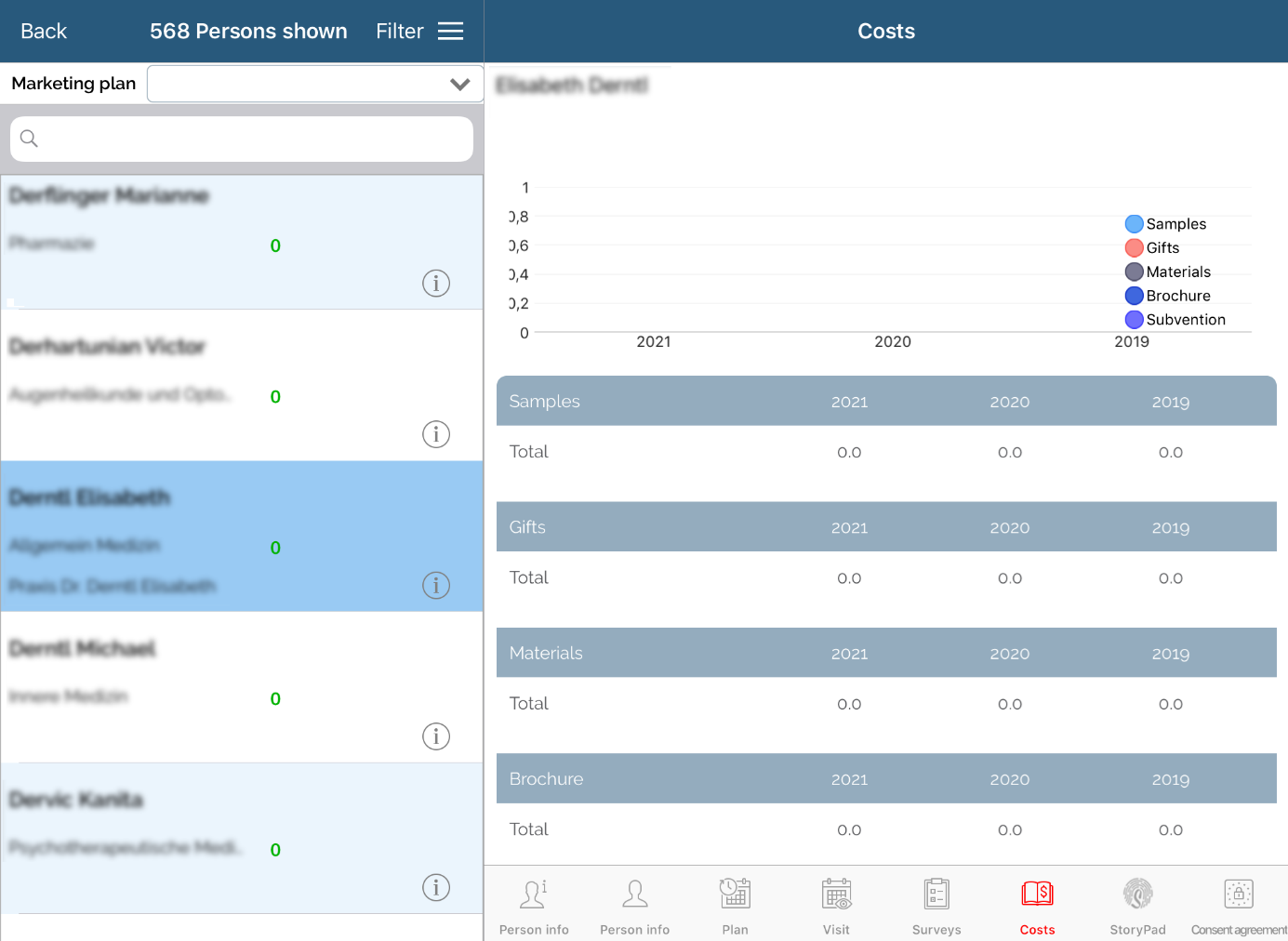
For adding new planned / realized budget, click on Add button. Make sure you have selected year/quarter/month and packaging you want to add budget for. New window will open.
Populate information related to budget and click on Save buton to save entered data. Allowed planned values by year and quarter must be taken into account. Otherwise user will not be able to save added data.
Depending on system options Adminstrator can lock selected period of time, that means that user will not be able to change data or to add new entry for a period of time that has been locked.
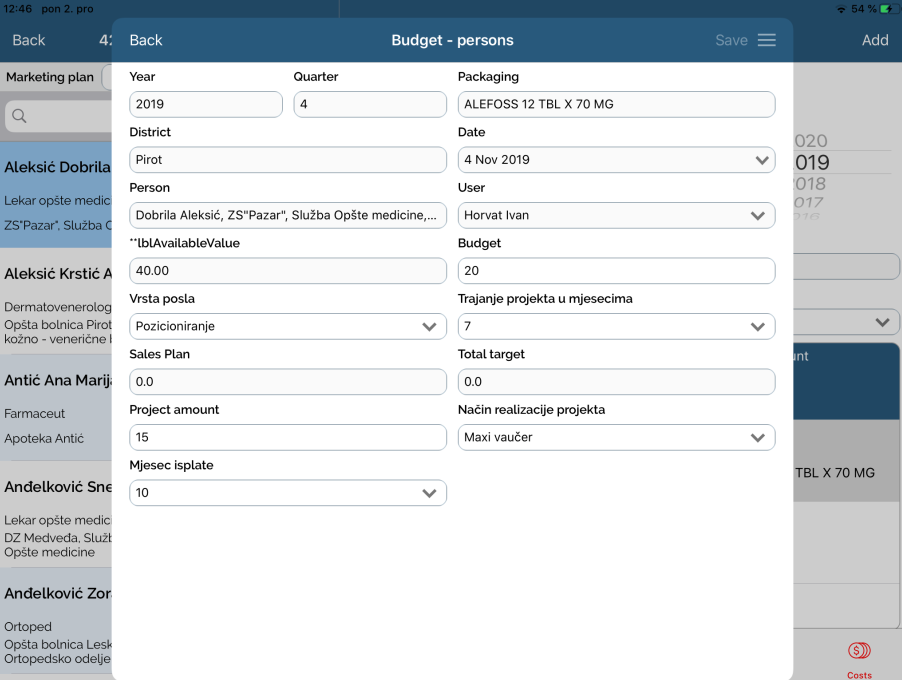
When this module is turned on, than Sales module is showing compared data for planned values for sales plan / secondary sales and planed budged /realized budget.
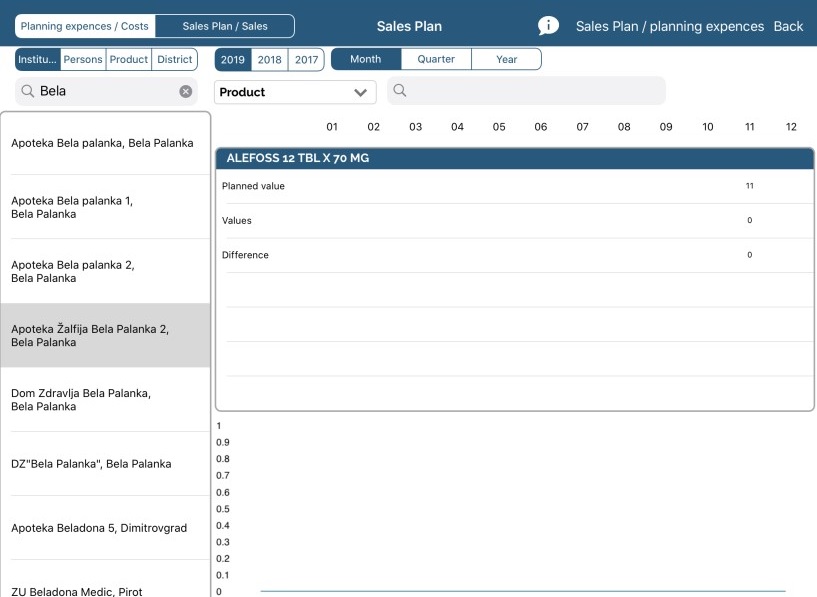
Since entry of complete sales plan values and budget values per month per district are available only by using Sales Vision Anywhere, on Sales plan module preview on iPad a shortcut has been added to easily approach this module on web platform.