Marketing journey
It's possible to create campaigns now for marketing journeys / RTE's. They can give us data such as how many RTEs were opened, how many times they were opened, if they were sucessfuly delivered or not, if person that received such email decided to unsubscribe from them, etc..,
In our system, we have implemented Brevo API which is used to deliver the emails and also gives us previously mentioned statistics.
Brevo is free for up to 300 emails/day, so everyone can try it out in our system and further enhance their RTE based on the statistics given by the system.
To enter the marketing journey, on the main screen, press on “Marketing journey”.
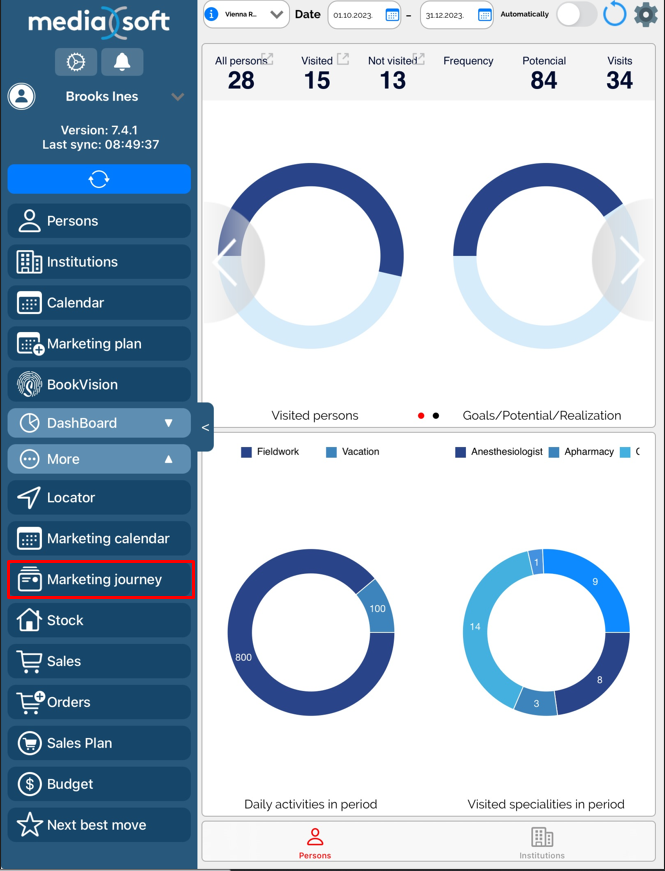
After entering the marketing journey module, we can add a new campaign by pressing on “+” button in the top right corner.
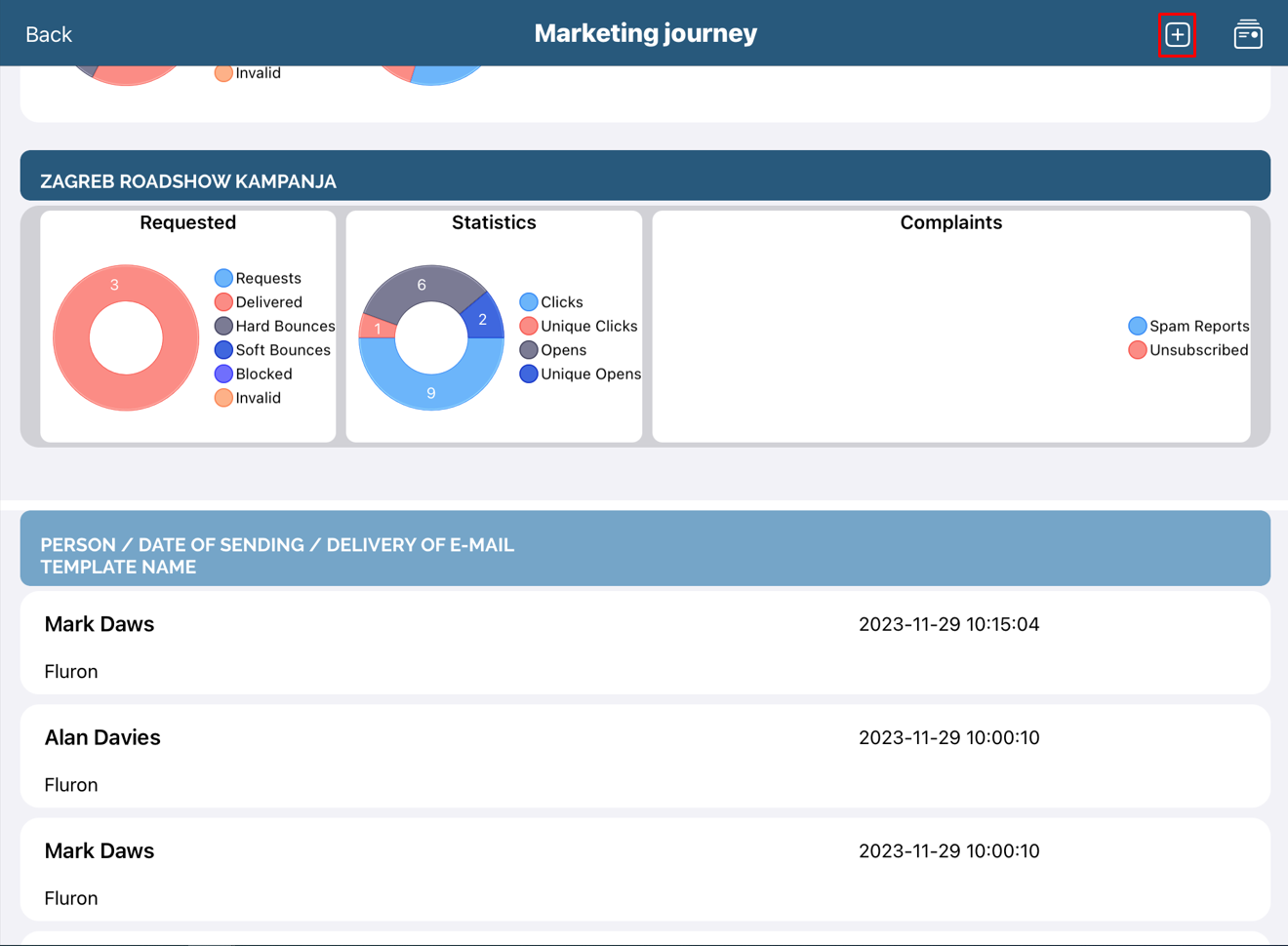
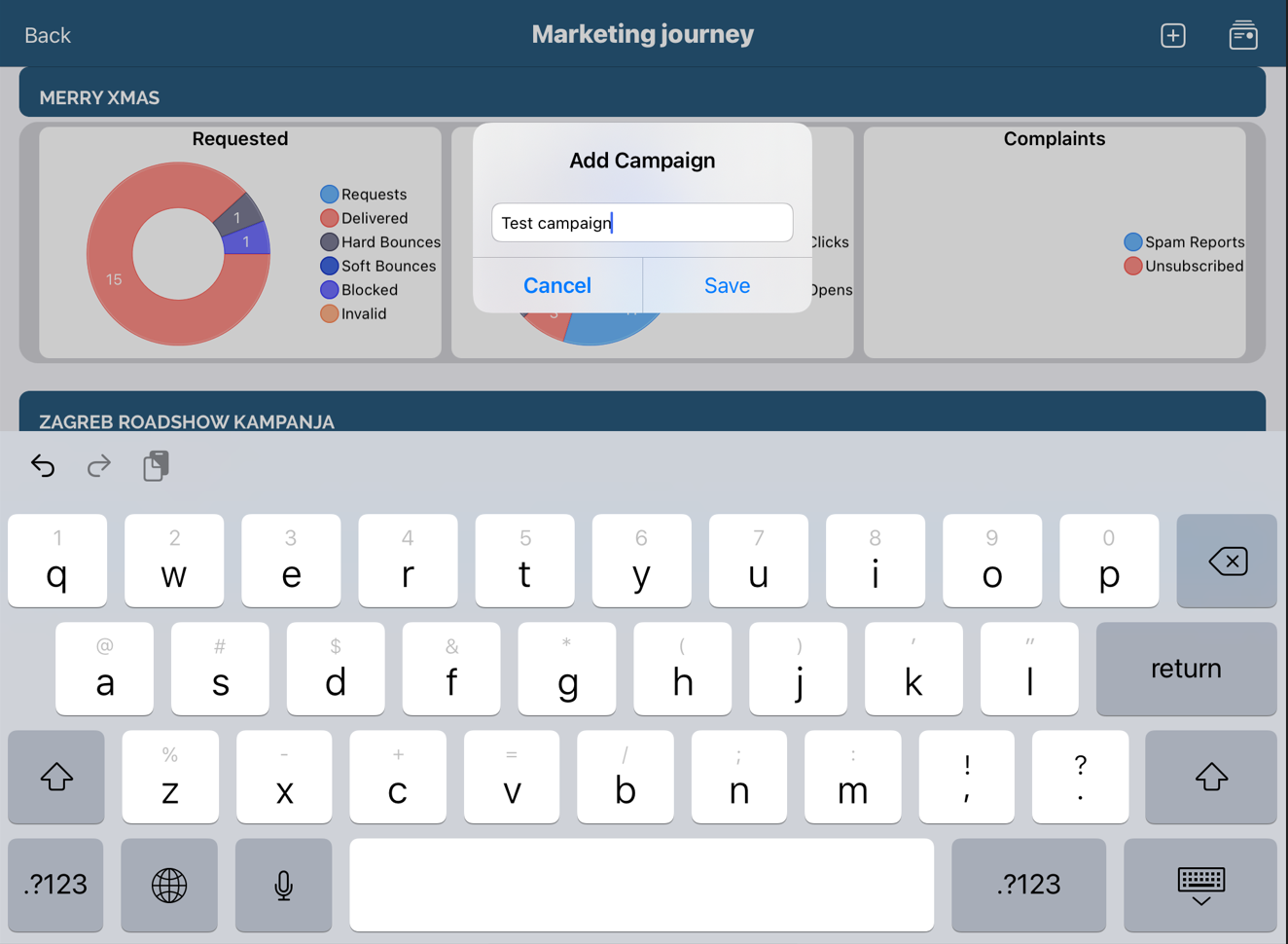
After creating a new campaign, it is visible in the list of existing campaigns.
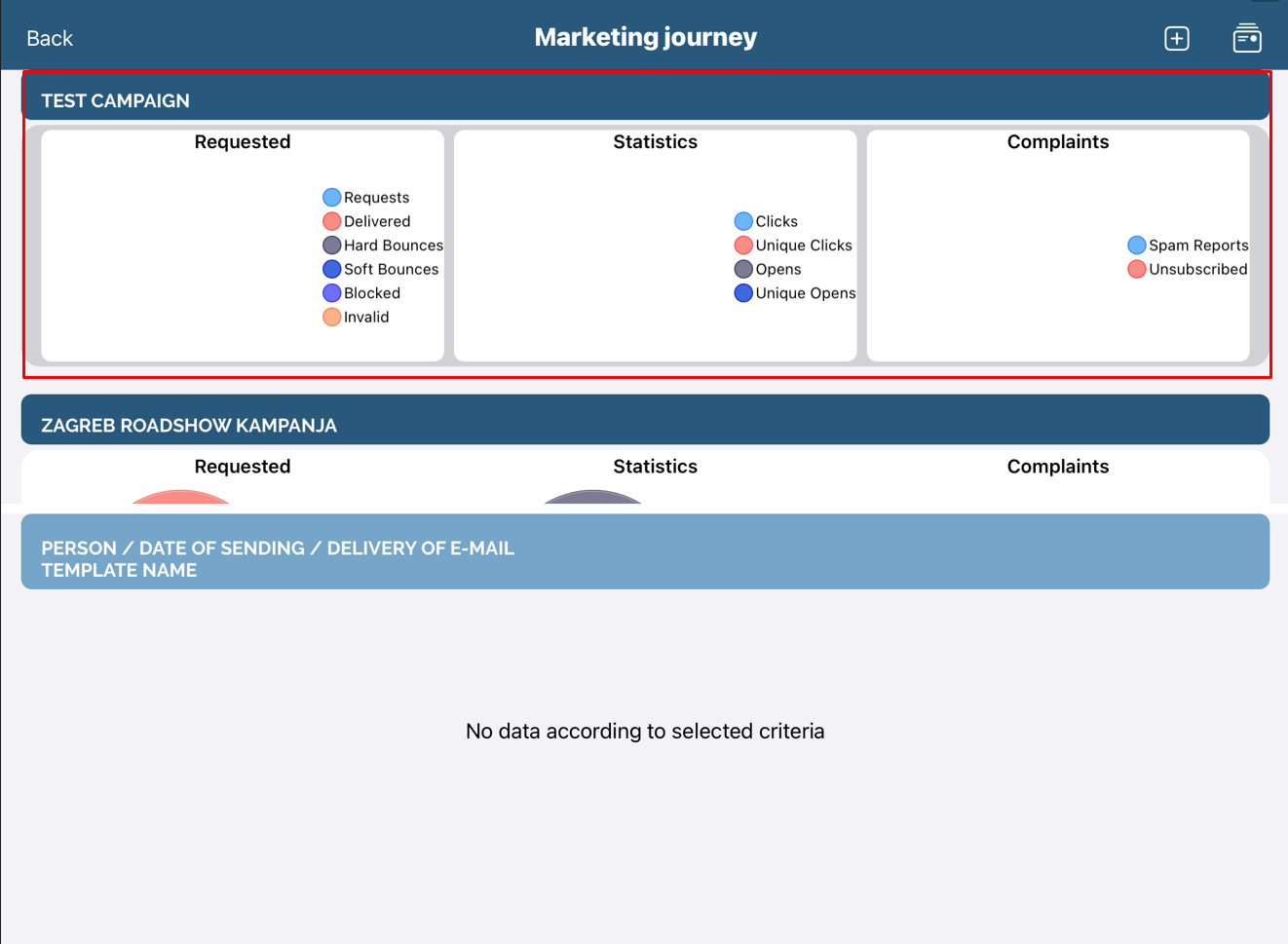
By swiping to the left on the cell of the campaign, it is possible to either edit it, delete it or refresh the data (internet connection is needed for refresh).
Note: it is only possible to delete the campaign if it is empty.
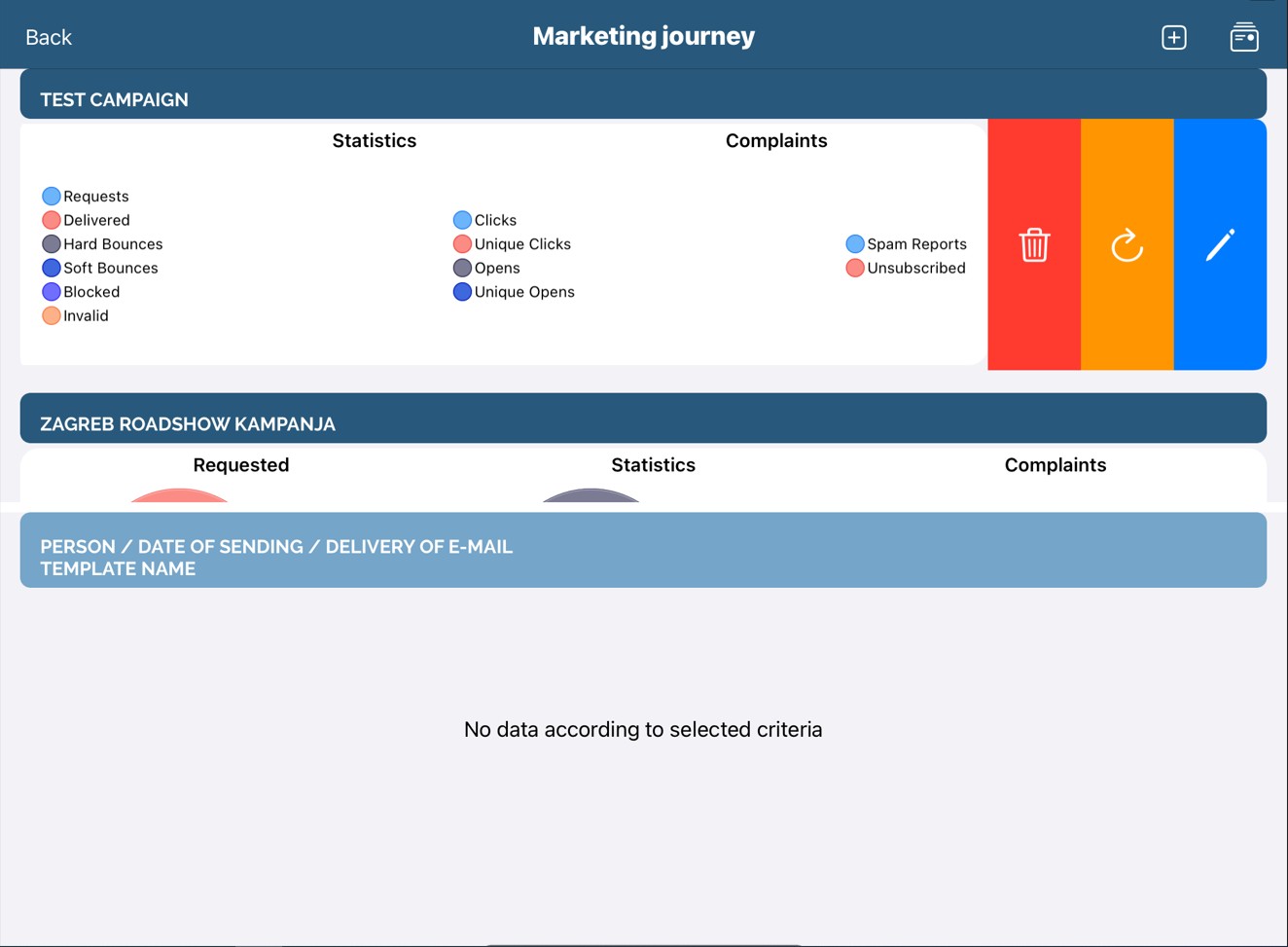
By pressing on the far right button in the top right corner, we are presented with the screen below. The only difference is “Campaign” where it is mandatory to select what campaign the RTE email will be part of.
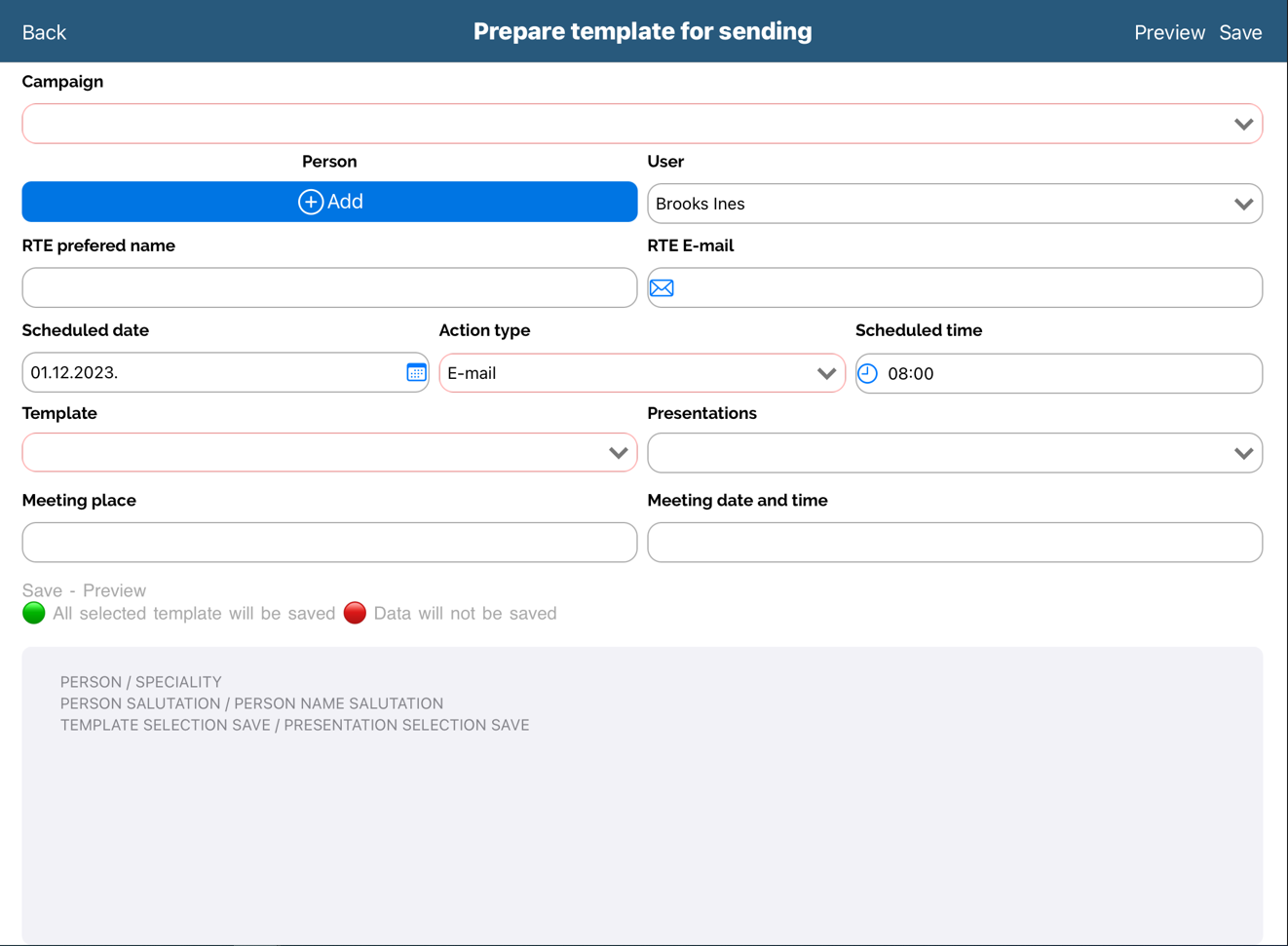
After we schedule and send the email, and after certain actions are taken by the person(s) who received those emails, statistics will be sent back to the system and they can be seen on the Marketing journey module. Of course, as this is an iPad application, and the data is received online, we have to refresh the data (by swiping left on the campaign and pressing on the refresh button) to get the statistics.
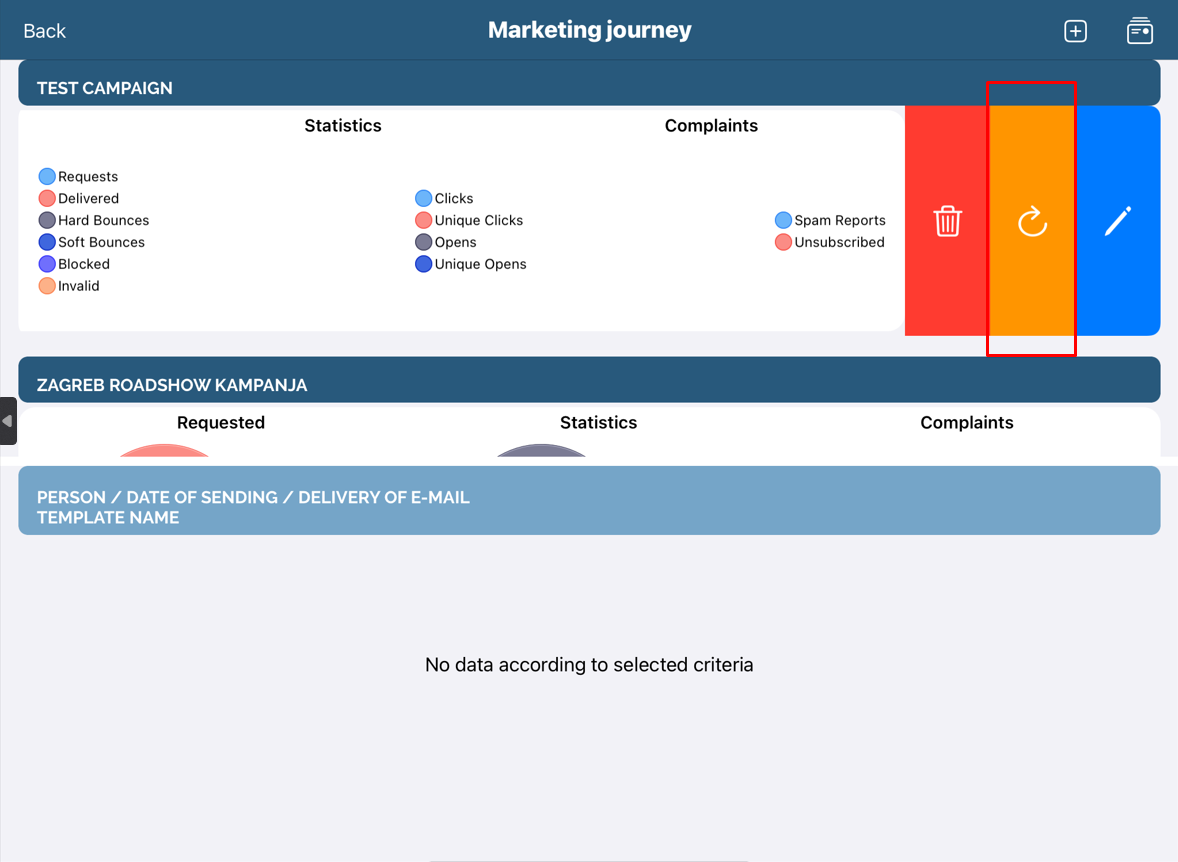
The statistics are pretty self-explanatory, besides the hard bounces and soft bounces, so let’s quickly explain them.
Hard bounce: usually indicates a permanent error, but can also be caused by a strict email security filter.
Soft bounce: indicates a temporary problem with the recipients server, or another temporary technical problem.