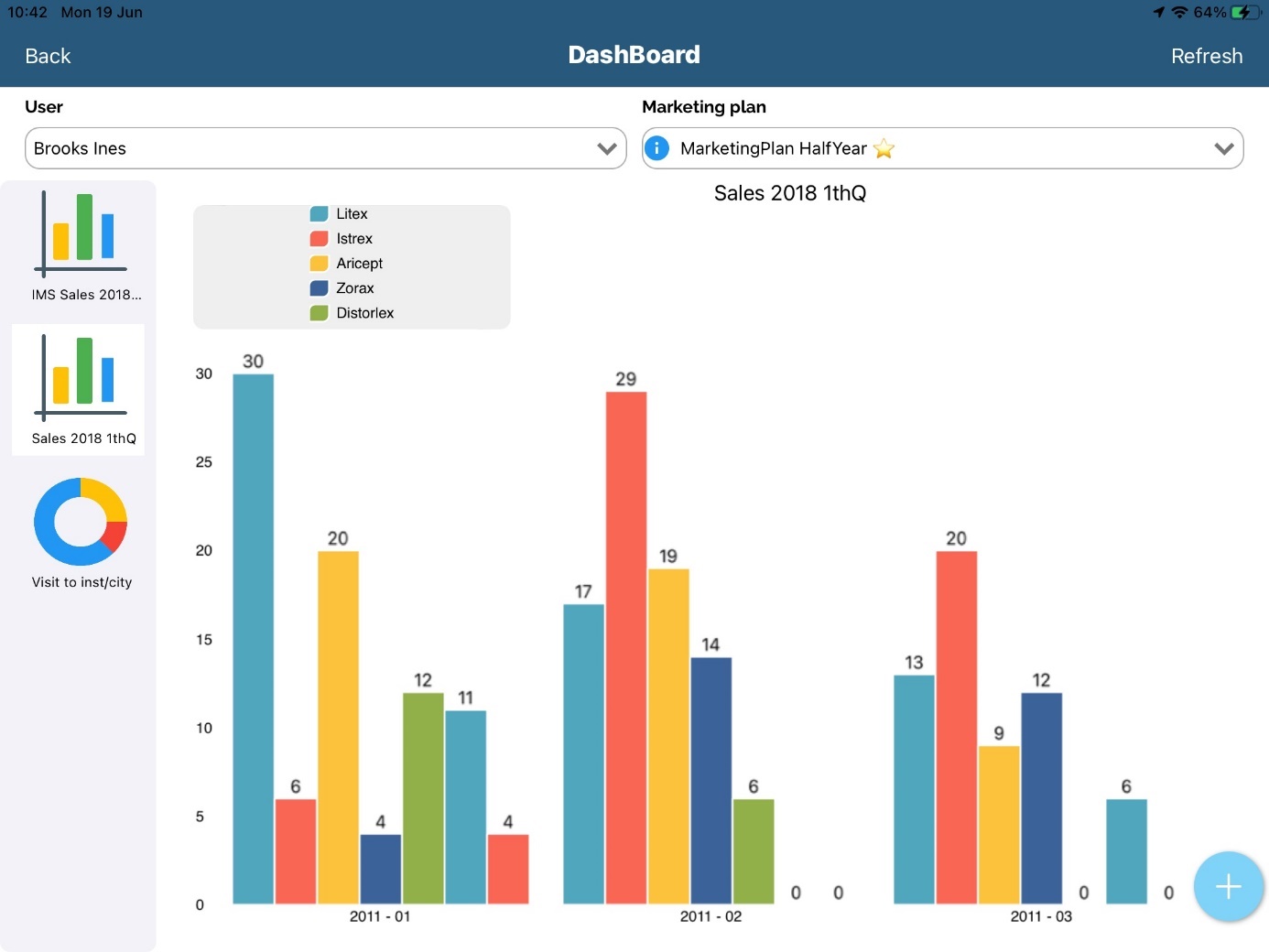Dashboard
Dashboard is the module where you can see various graphics diagrams about various data such as sales/sales plan comparison, planned visits/potential market shares (from data view or predefined) etc. In the main menu, click on the Dashboard icon in order to access the module.
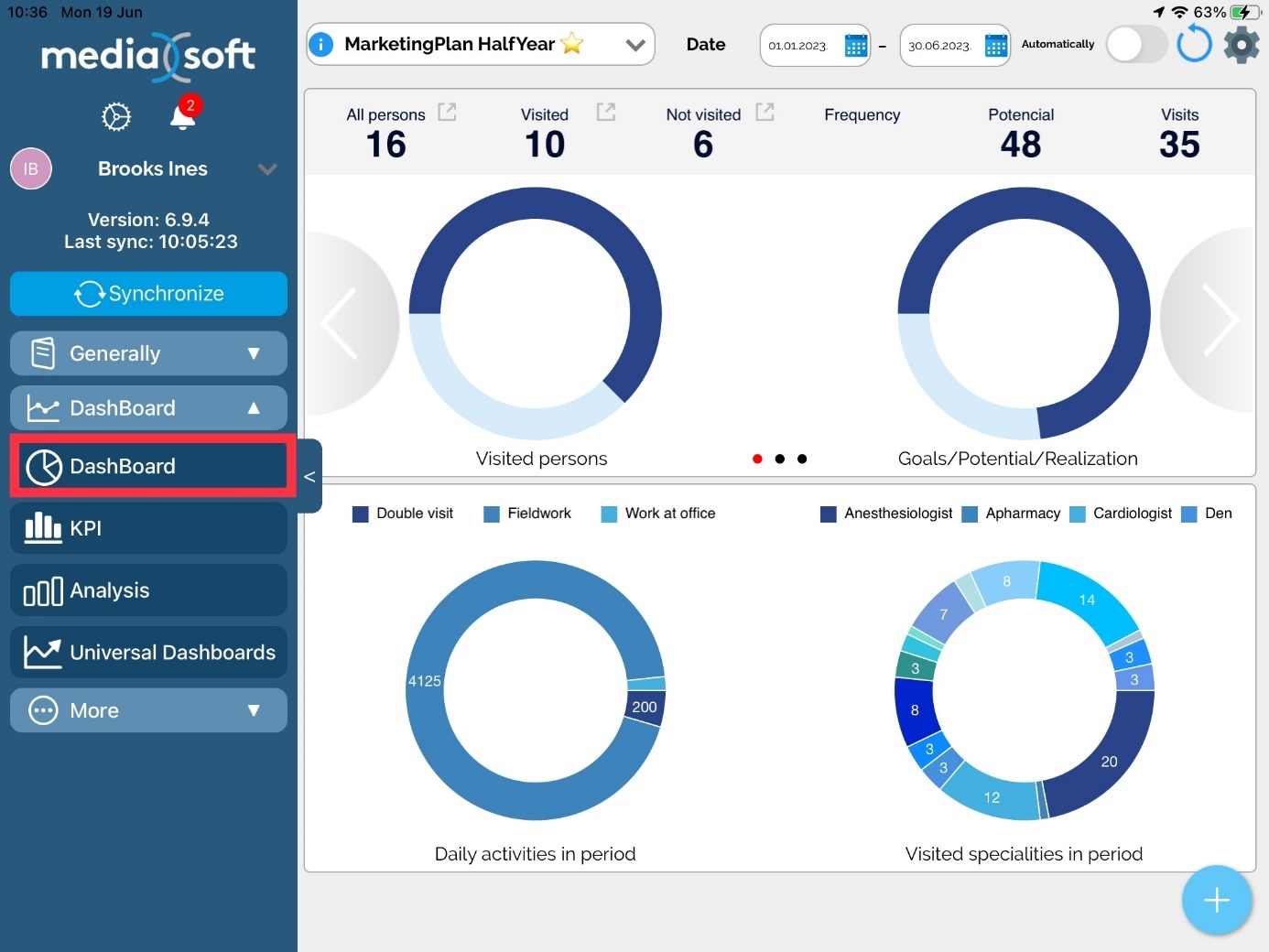
Once you enter this module, first thing to do is refreshing dashboards. Press Refresh button in upper right corner of the screen to get the latest data. After few moments we can see graphic representation of various data. This data will be saved so we do not need to refresh everytime. To go out of Dashboard module we can simply click Back in the upper left corner of the screen.