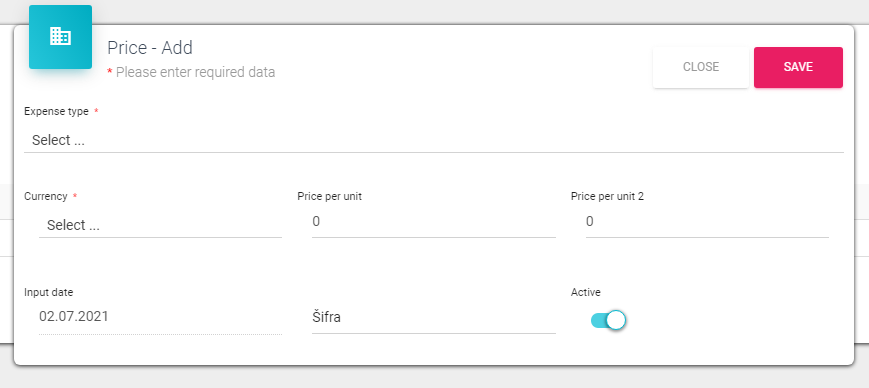Travelling expenses
Sales Vision system gives you a possibility of tracking expenses of sales representatives. To track expenses more efficiently, you need to define types of amounts and prices.
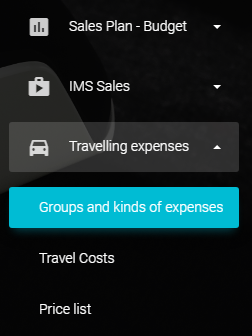
Group and kinds of expenses
To open Groups and kinds of expenses, click on Travelling expenses from main menu and then click on Groups and kinds of expenses. New window will open:
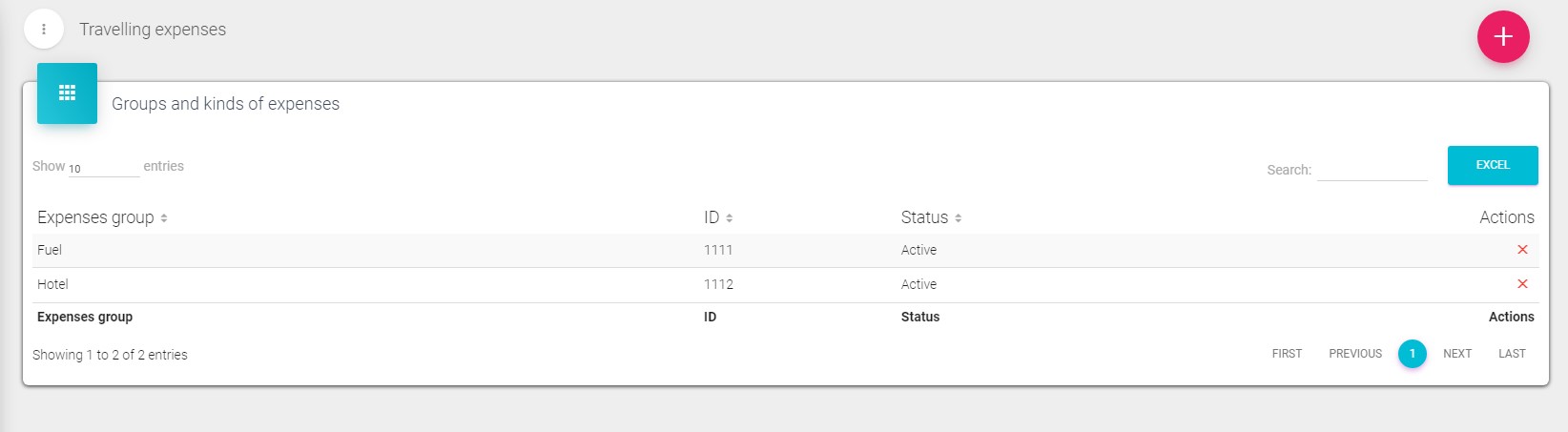
Here are listed all expenses groups. To add a new one simply click on the “+” button.
If you want to Add, Change or Delete group of expenses, just click on the desired listed group. The same window( following figure) will open as for adding new entry
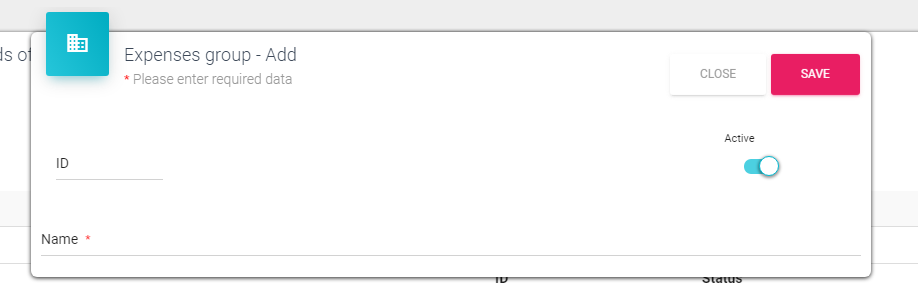
Enter the name of group and click on Save button.
Travel costs
To add a new expense, click on the Travel Costs in the Travelling expenses submenu. In the upper right part of screen in the dropdown list we have to select desired group. Next we click on the “+” button to add new expense. New window will open:
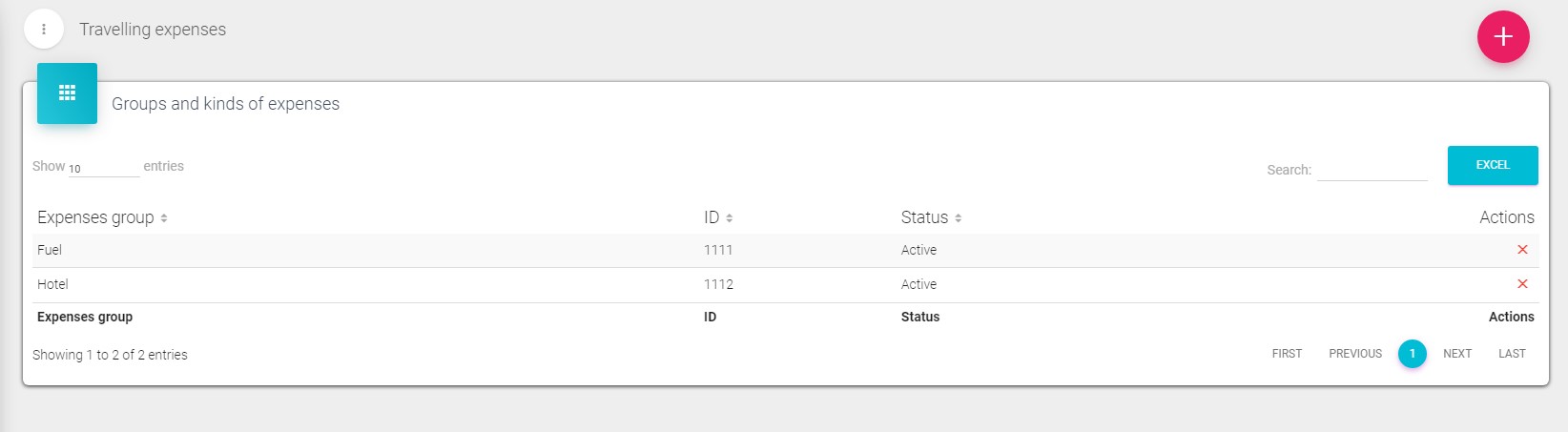
Enter the Account number, ID you want and name for expense under Name. Click Save to save changes or Cancel to quit without saving.
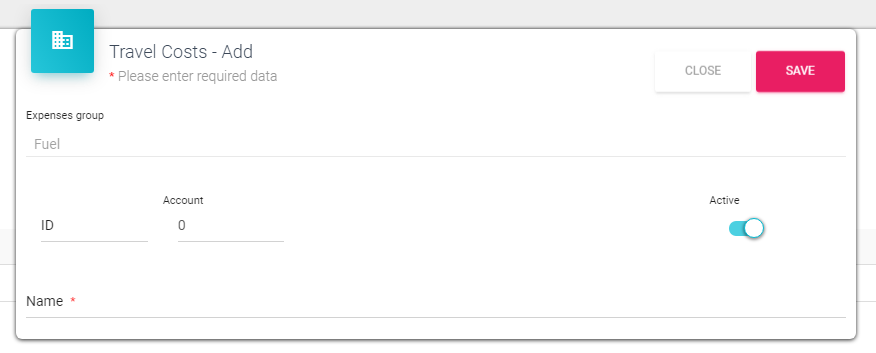
Price list
To enter prices for expenses, open Travelling expenses and click on Price list. New window will open:
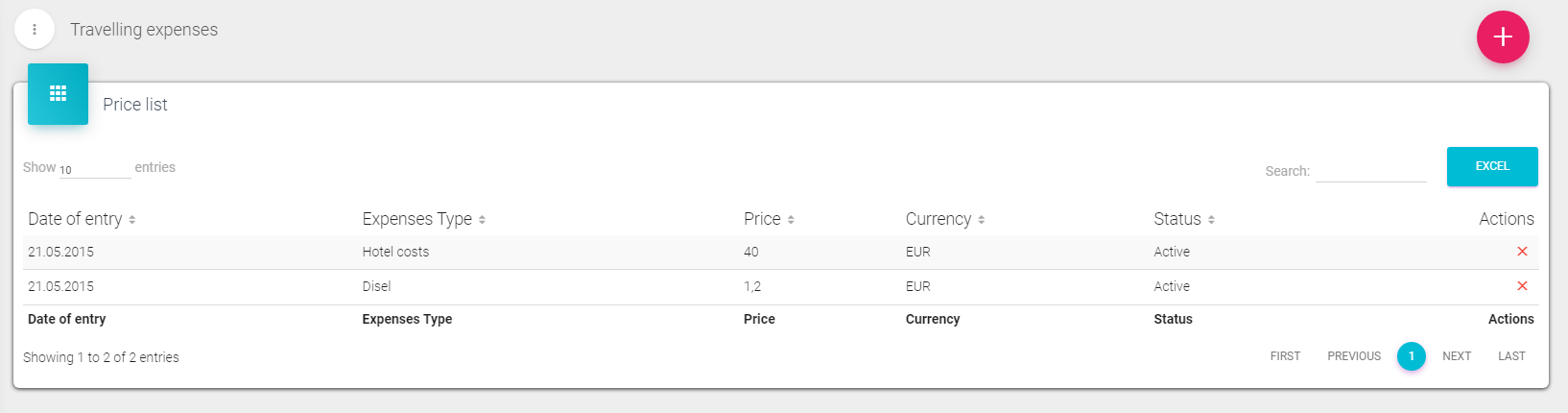
To add a new price, click on “+” button: Expense type – choose type of expense from drop - down list Currency – choose currency from drop - down list Price per unit – enter prices per unit Click on Save button to save changes or Close to quit without saving.