System utility
Here can be found the following system utility options.
Licence management
To enter this module we click on the Licence management in the System utility module.

The following window will open:
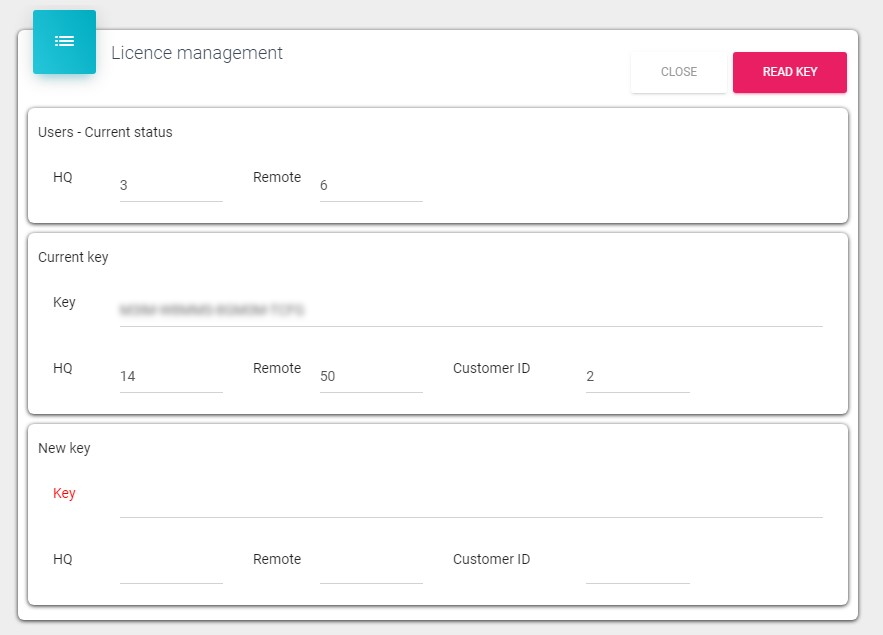
Here we change the licence key. In the Key field on the bottom part of window we write or paste the new key and click on Read key button. If following data correspond to changes we want, we click on the Update button. Pop-up window appears to check if we are sure we want to update key.
After we click OK, we get notification that the new key has been updated.