Surveys
Sales Vision gives you a possibility to create miscellaneous questions which could be used for collecting of information from clients. To define questions, open Surveys from main menu and click on Answer groups. New window will open:
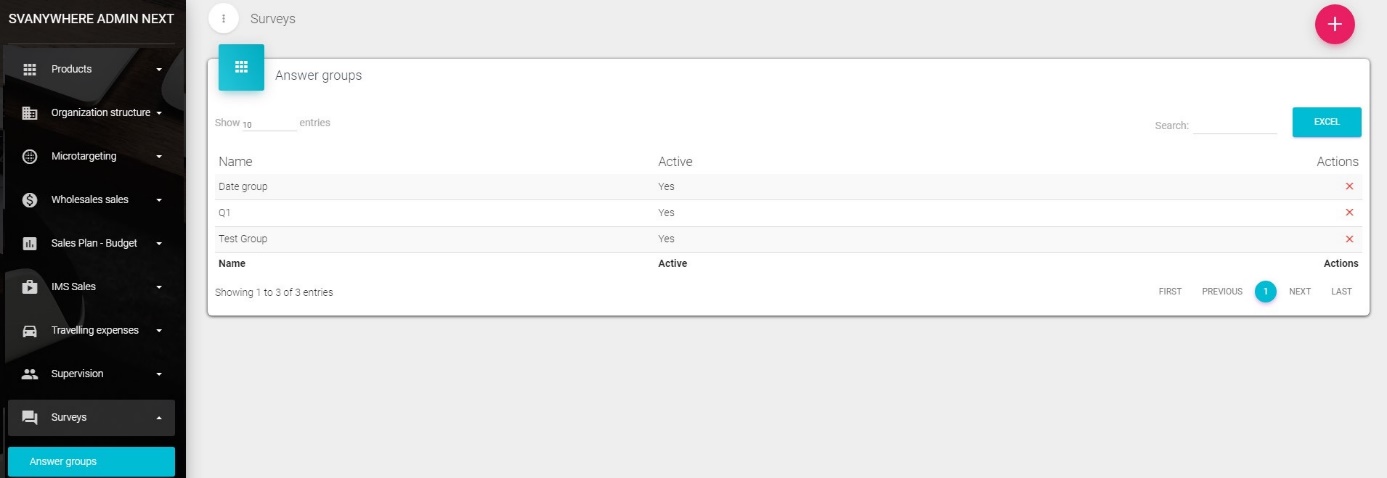
Procedure is the same like in chapter before: to add/change/delete group. To enter answers we have to click on Answers under Surveys submenu. In the upper right corner dropdown list we have to select answer group. Other procedure is the same as with Answer groups.
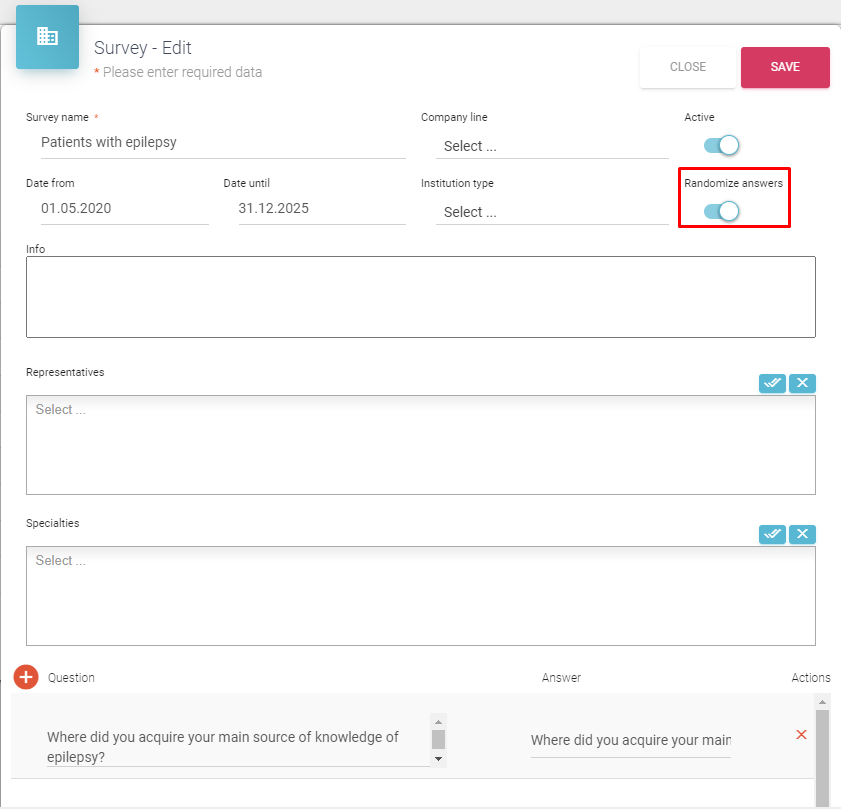
Here you can define the Survey name, Company line, option Active if the surveys will be active or not, date range from where it will be active, option Randomize answers which will enable random order of the answers every time you open the survey in Anywhere.