Communication
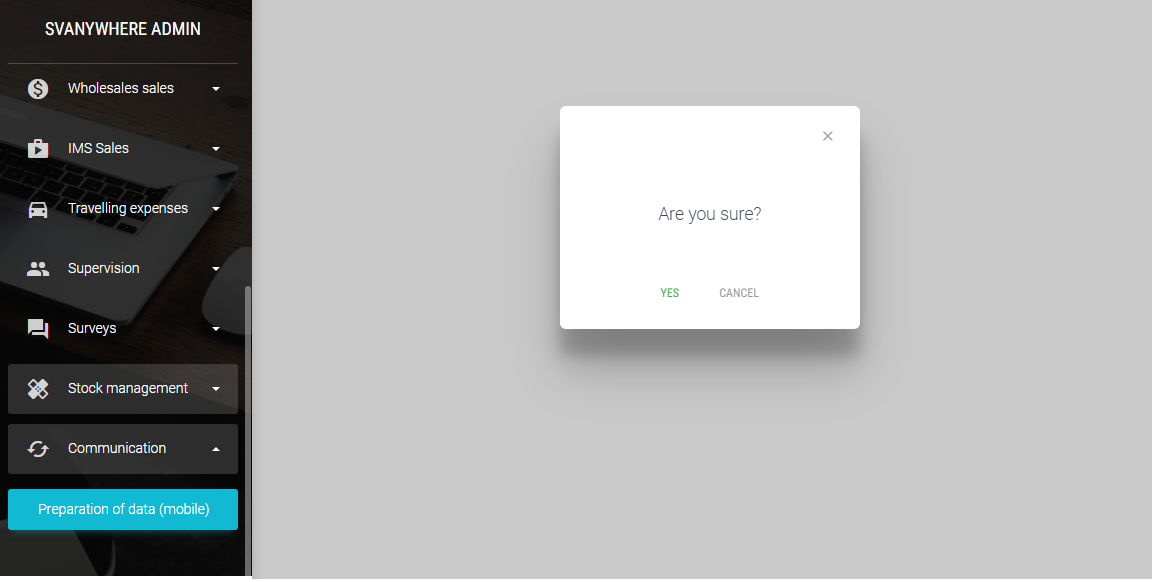
After Admin is done with making changes in Admin and Win/Anywhere version, in order to send data to other users, he/she has to start Data replication. This can be done by using Preparation of data (mobile) button in Communication submenu. The system will ask you if you are sure you want to send data. Click Yes button to start communication.
Info message will be displayed in the right bottom part of a window after finished.
IMPORTANT:
Preparation of data on server/central database is usually done each full hour automatically.
For example, if SR make a visit and send it to the central database, RM of this SR will not see it until the data is prepared (after full hour).