Customizing the browser menu
This tips & tricks is for our new feature of exporting more fields than initially seen on Persons and Institutions modules.
Any Next
Due to Persons & Institutions loading slowly after 10+ columns were added in “Customize browser”, and users also needing all those columns during export, we have added a possibility of choosing which columns won’t be seen when initially loading the persons / institutions module, but after exporting them to Excel, they’ll be visible in Excel sheet.
In a picture below, we can see that we have some columns showing data, such as Surname, Father’s name, Name, Speciality, etc…
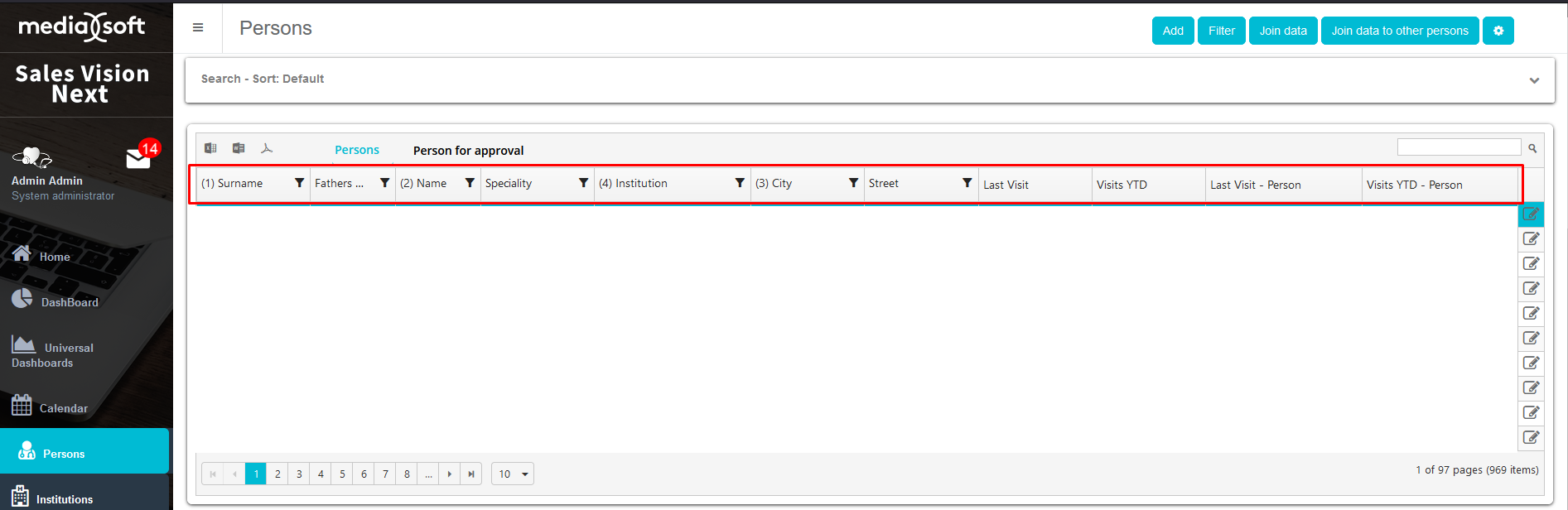
If we were to click on the wheel above the list, we can enter the “Customize the browser columns” module.
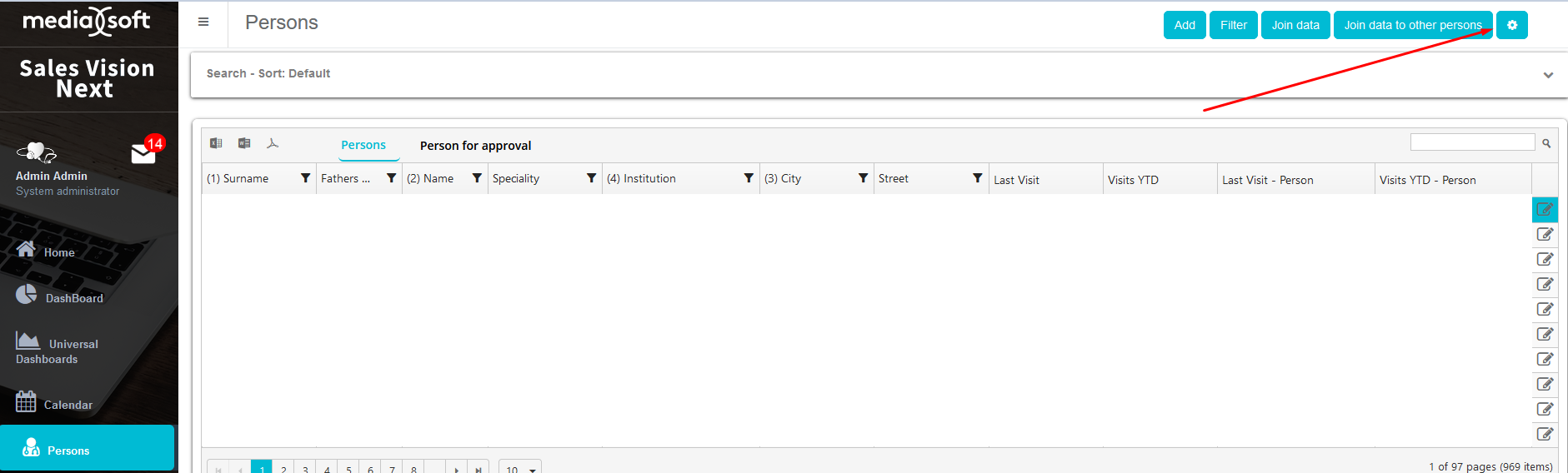
In here, we can edit which fields we want to display on the list. Currently, as we can see on the screenshot below, all of the fields are selected for display.
Also, there is an info message reminding us that it is recommended not to select more than 10 fields for display as it slows down the persons / institutions modules, of course it’s still possible to select more than 10 but keep this in mind.
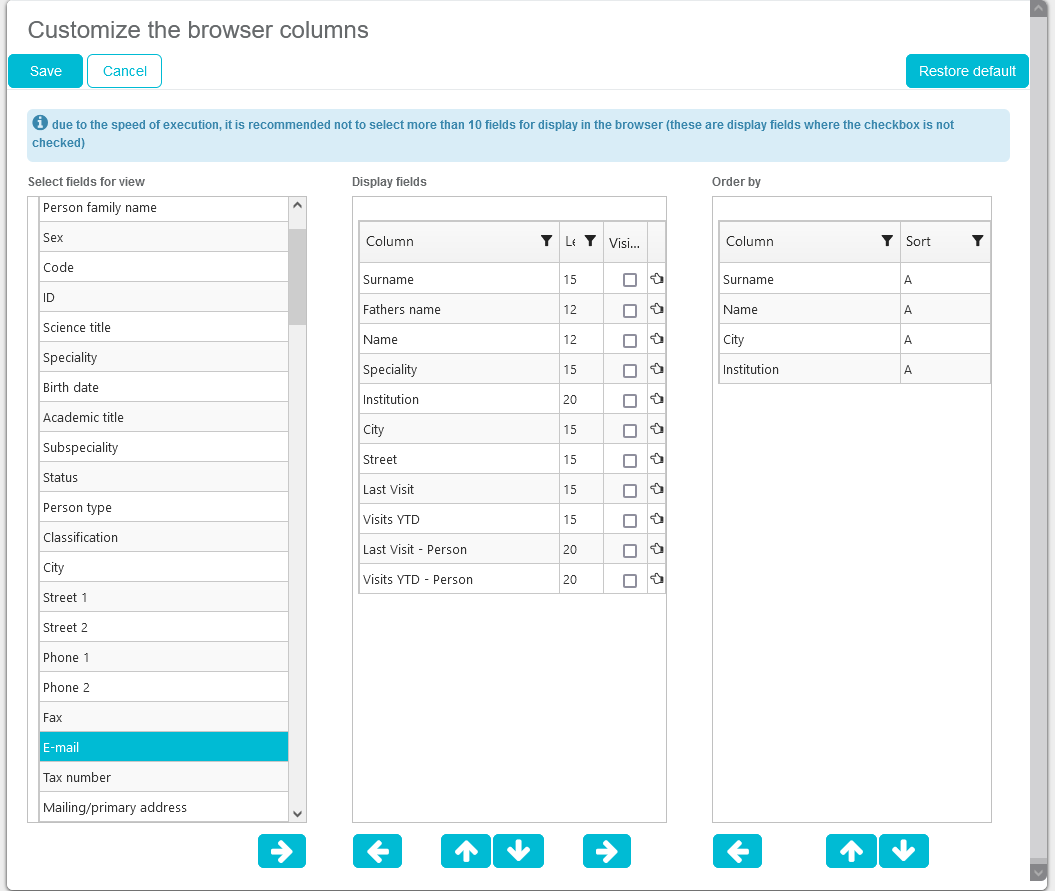
But if we would like to include some additional columns into our Excel Export, we could add them and check the checkbox, in a picture below, Street 1, Phone 1, E-mail will be included in the Excel Export but won’t be visible on persons module list as one of the columns.
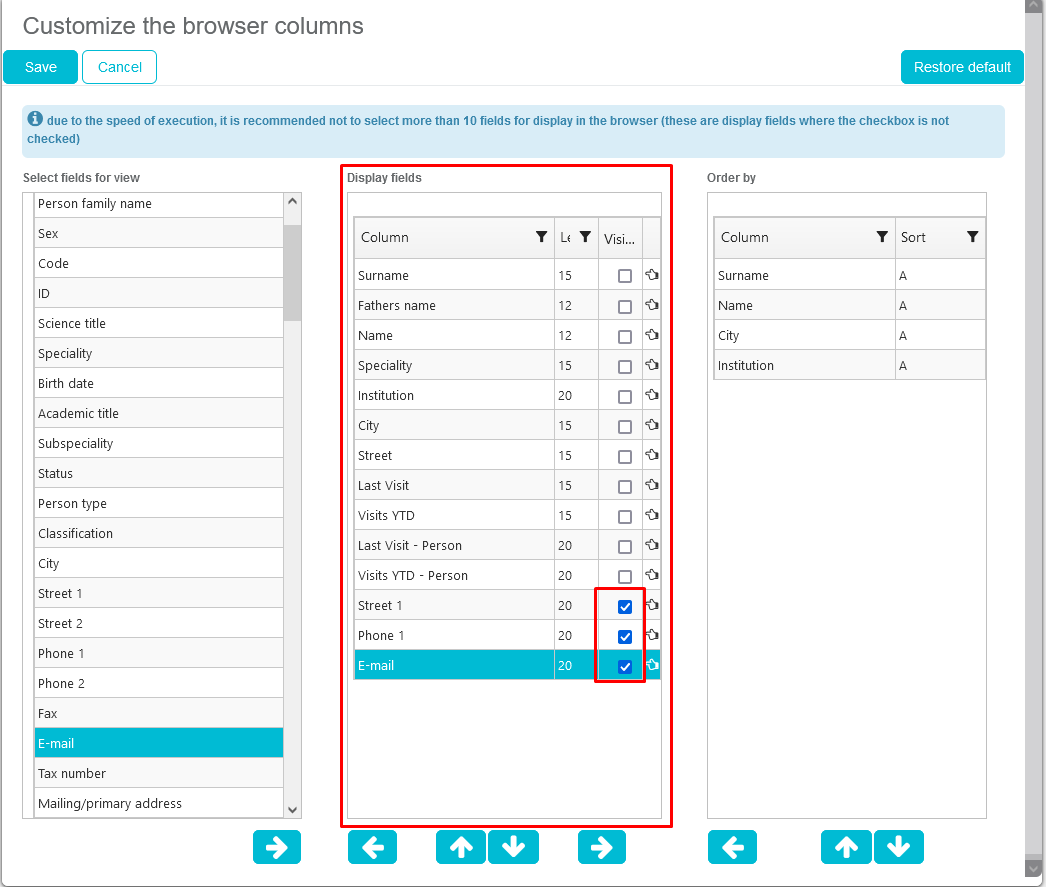
As we can see, same amount of columns is initially shown.
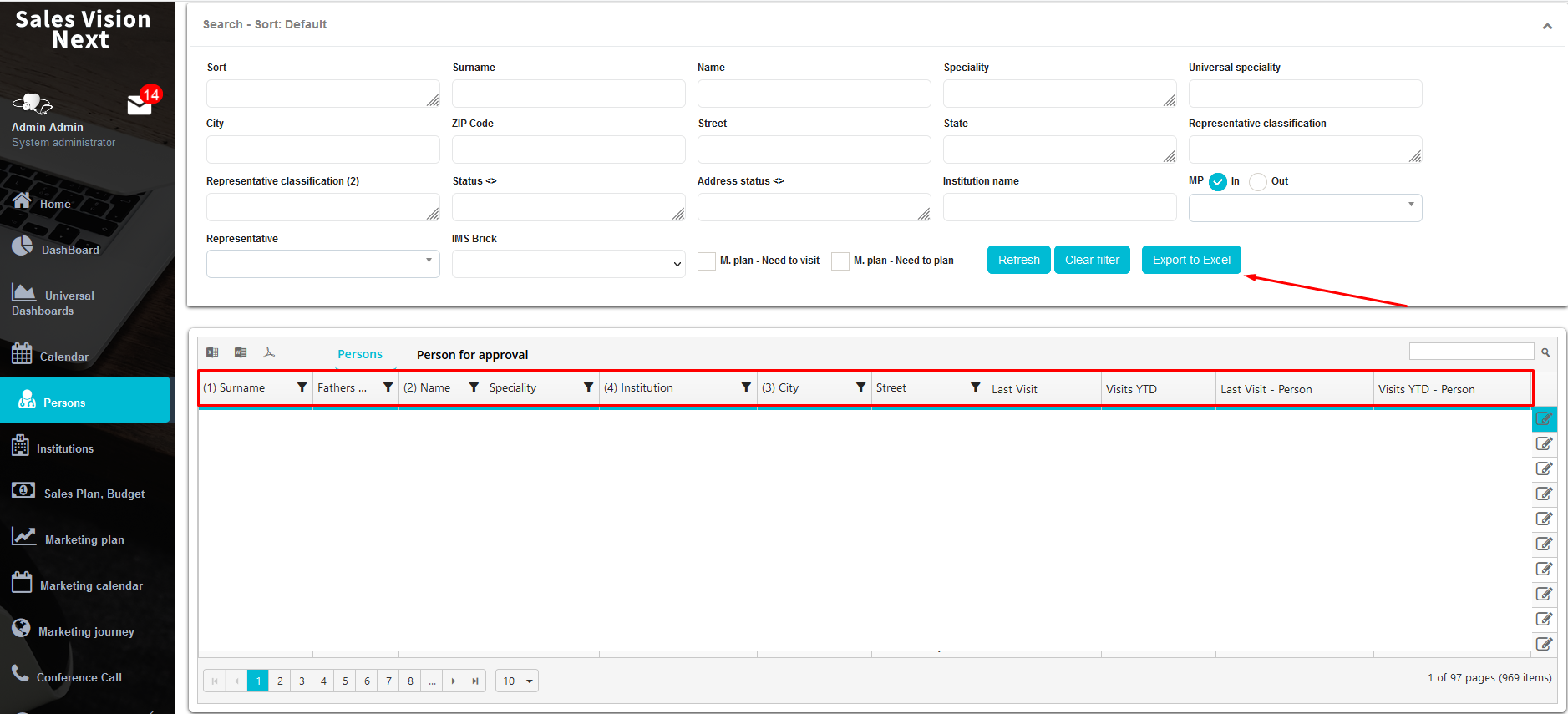
But if we were to “Export to Excel”, we can see that Street 1, Phone 1 and E-mail are also shown in the Excel sheet.