Campaigns
It's possible to create campaigns now for marketing journeys / RTE's. They can give us data such as how many RTEs were opened, how many times they were opened, if they were sucessfuly delivered or not, if person that received such email decided to unsubscribe from them, etc..,
In our system, we have implemented Brevo API which is used to deliver the emails and also gives us previously mentioned statistics.
Brevo is free for up to 300 emails/day, so everyone can try it out in our system and further enhance their RTE based on the statistics given by the system.
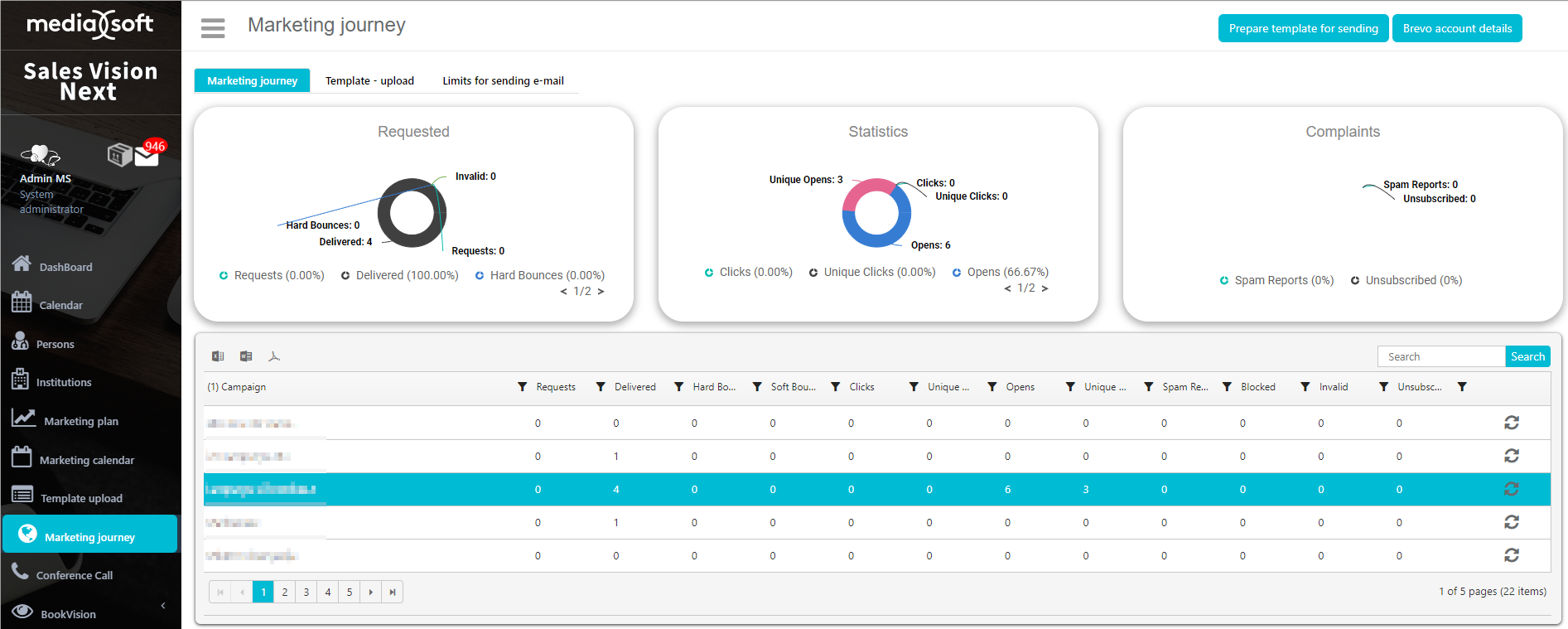
Brevo account details
By clicking on „Brevo account details“ we can see what kind of a plan we have, for example type: free, a free account enables us to send up to 300 emails per day.
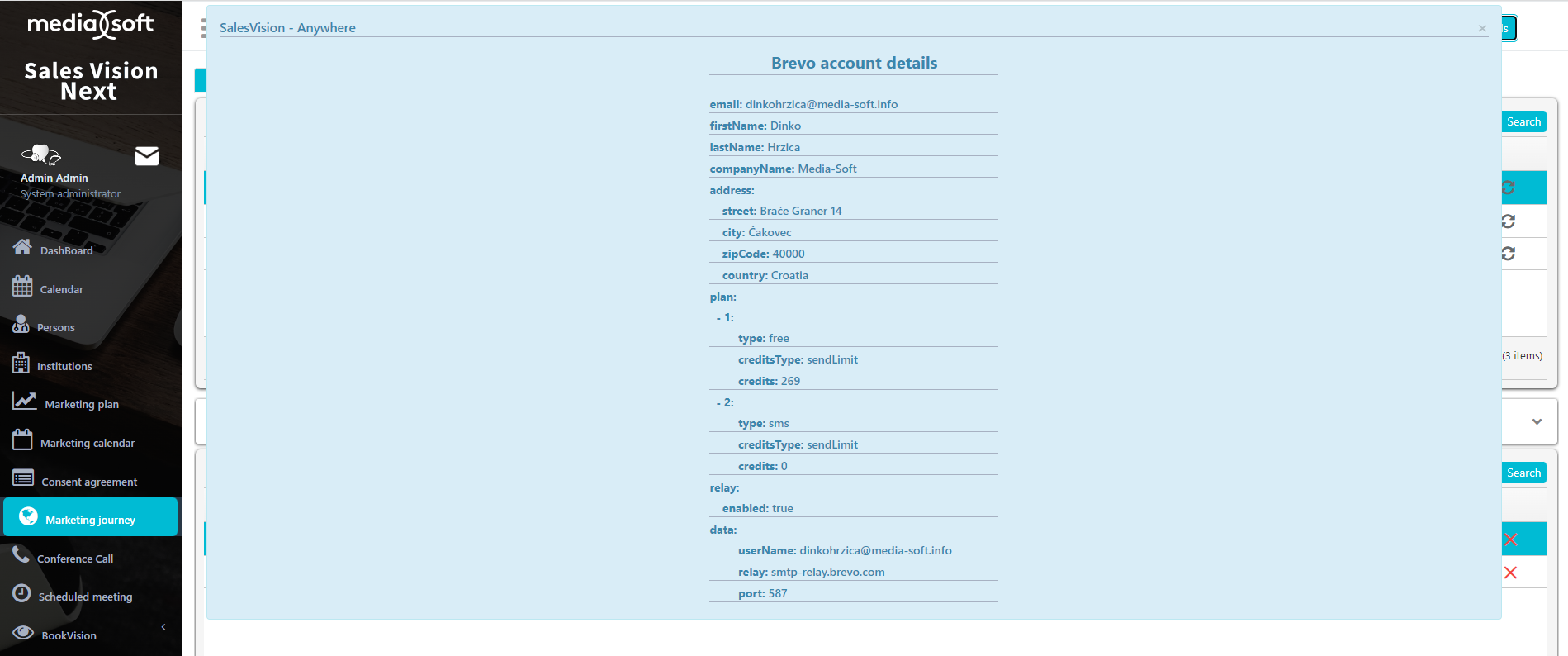
Creating a campaign
The first step is to click on „Prepare template for sending“
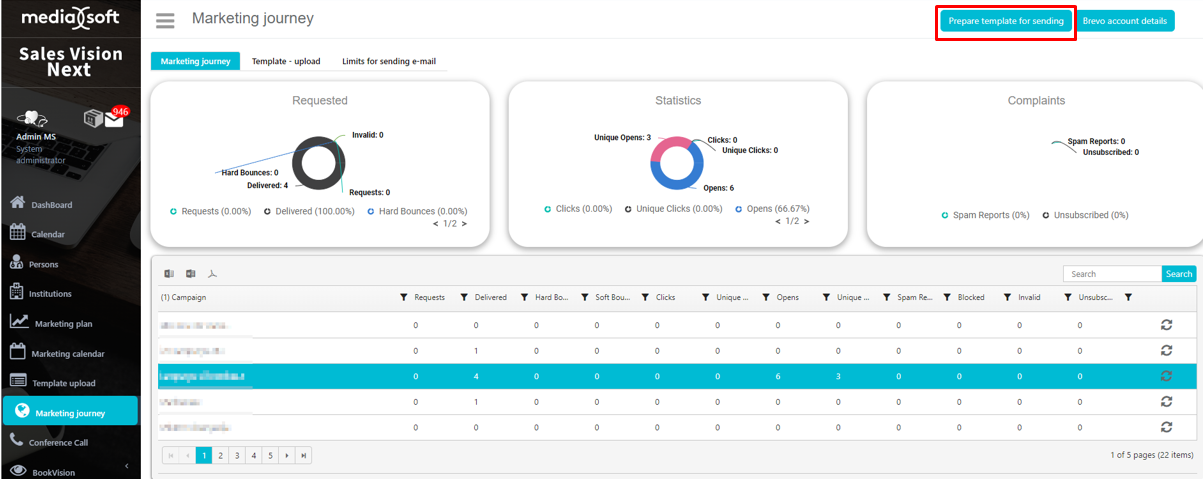
Click on the „+“ button to start creating a new campaign.
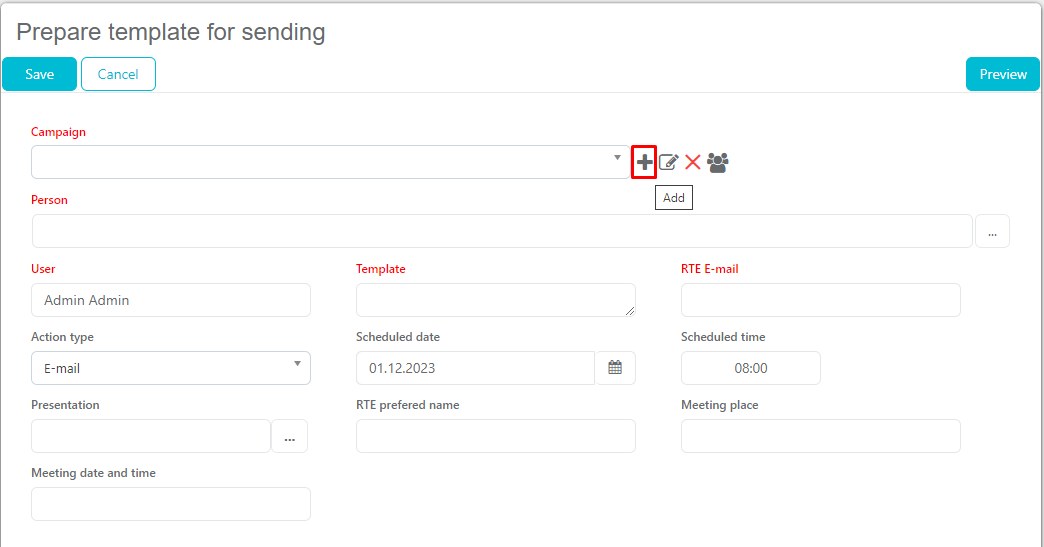
Write a name of a campaign and press save.
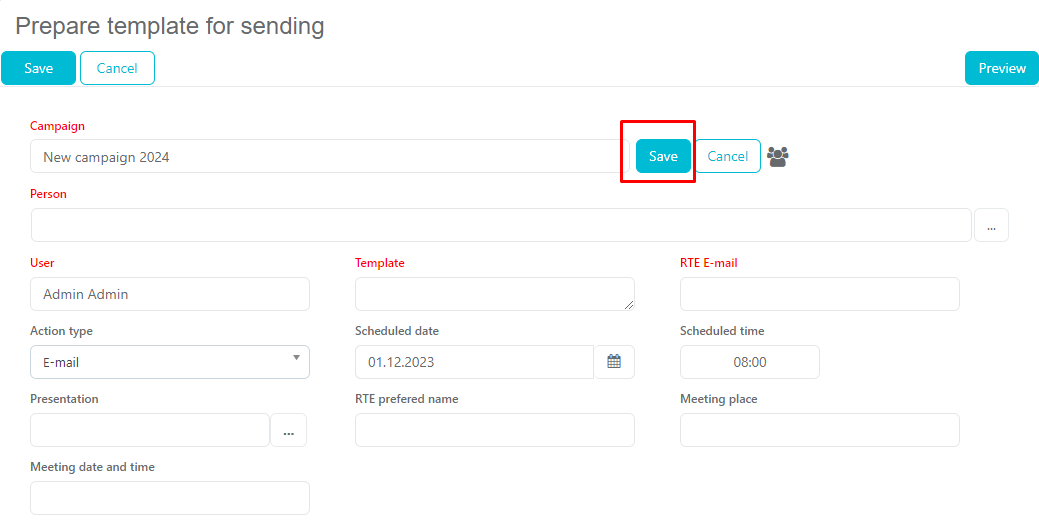
A new campaign will be available for selection.
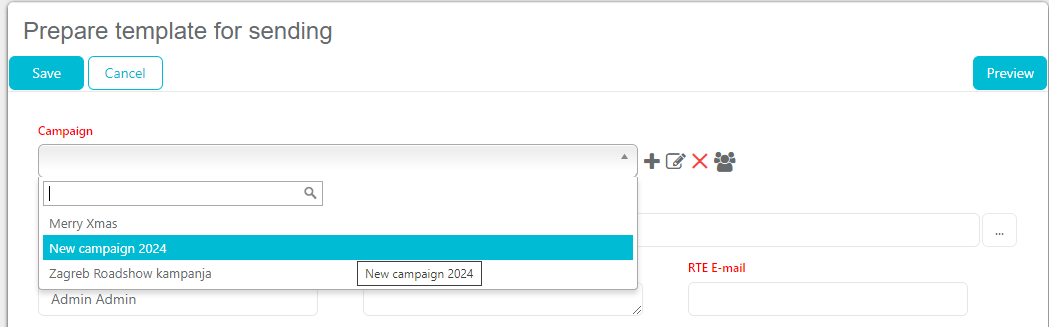
Prepare template for sending
The red fields are mandatory, including campaign, which is necessary for statistics.
It is possible to select multiple persons that we are sending the email to.
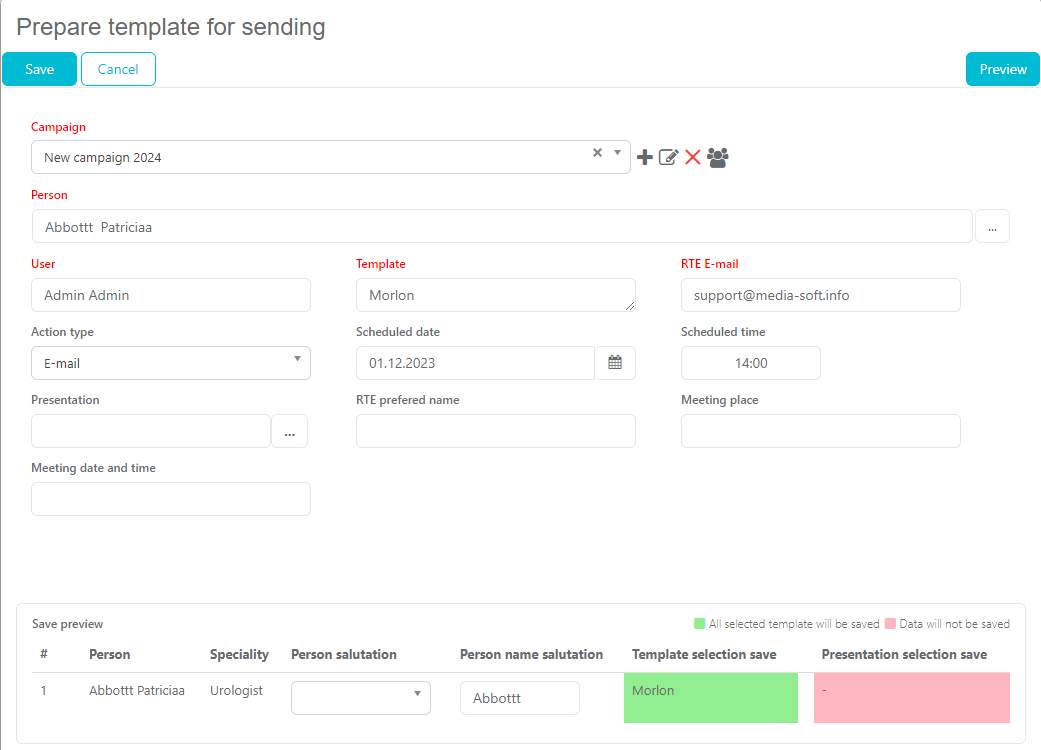
If you were familiar with Marketing journey before, the only difference now is campaigns, which are used for statistics that will help you with determining the success of sent emails.