Search engine on the iPad application
We have implemented a new algorithm for search function on the iPad application that greatly helps users find the exact result that they are looking for.
Everywhere in the application that this kind of a search is available, you will be able to search in a way that will be presented in this document.
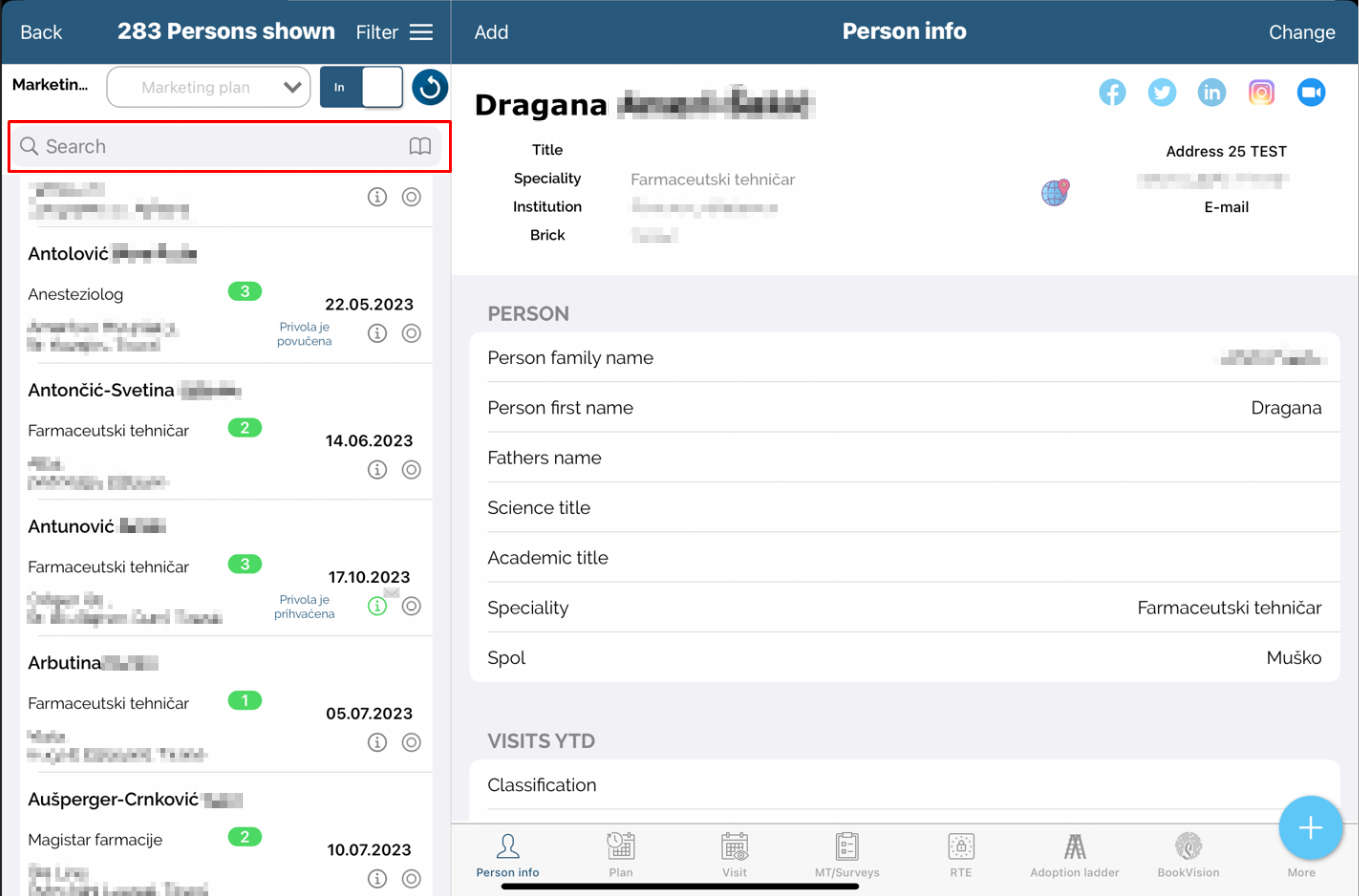
One important thing to know is that you can define what you will search by, and to do so, you press on the „open book“ icon to the right of the search.
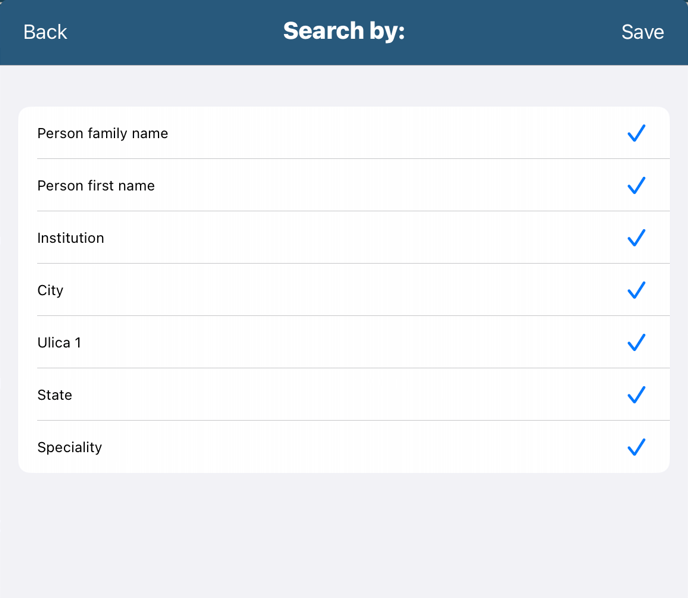
Let's start with a first example, we have searched for „Anto“, and the system has found 3 persons that match the word, or in this case, part of the word. First 2 persons have Anto in their surname, meanwhile the 3rd person has „Anto“ in the name of the street.
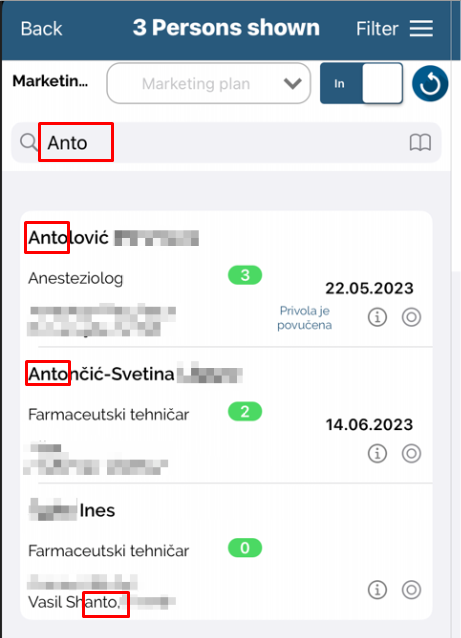
In a second example, which is actually just a more complex first example, we have added „farma“ to the search query, and what the system does is it looks for any matches for anto AND farma, farma being „FARMAceutski tehničar“.
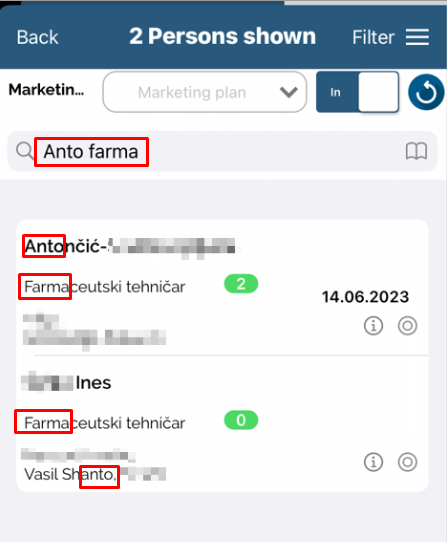
Bringing in the complexity once again, we have added „es“ into the existing search query. The system is looking for any results that match „Anto“ AND „Farma“ AND „Es“. In the example below, we get „Anto“ from „Shanto“, „farma“ from „Farmaceutski tehničar“ and „es“ from „Ines“.
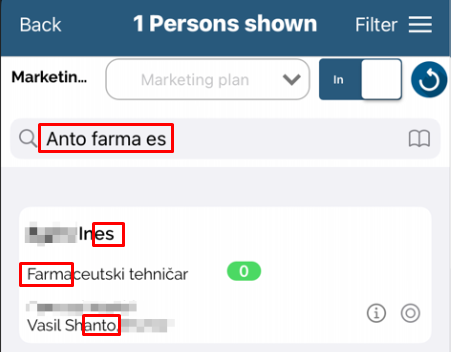
The system can virtually find any result no matter the order of the words put into the search query, greatly helping the users with finding the right result(s).