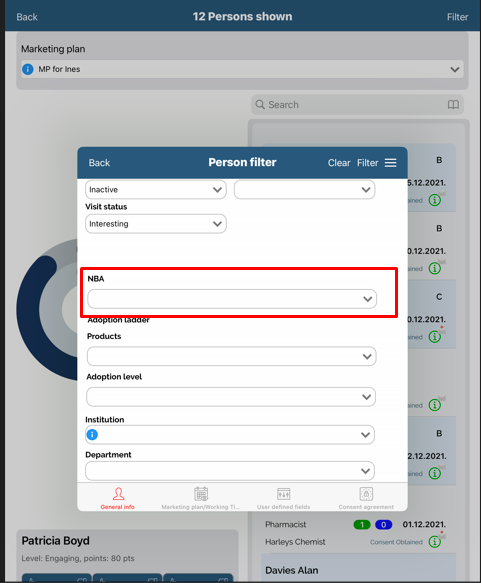Next Best Move
Next Best Move is a module available upon activation by the Media-Soft Support Team on the iPad Sales Vision application.
By default, it's located under More tab.
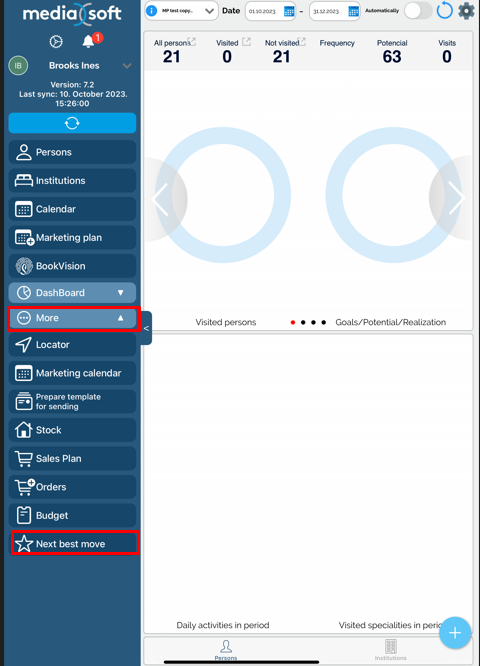
After entering the module, we are presented with this screen:
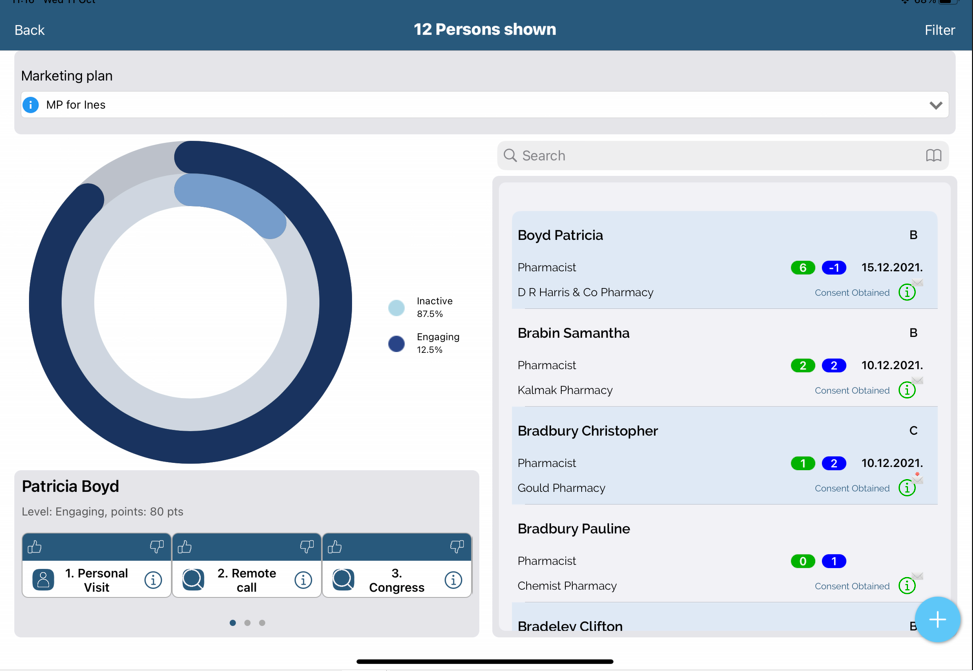
On the left, chart pie with legend regarding the NBM levels. Levels can be defined by admin on the admin application under Program options in option 762 – Engagement levels.
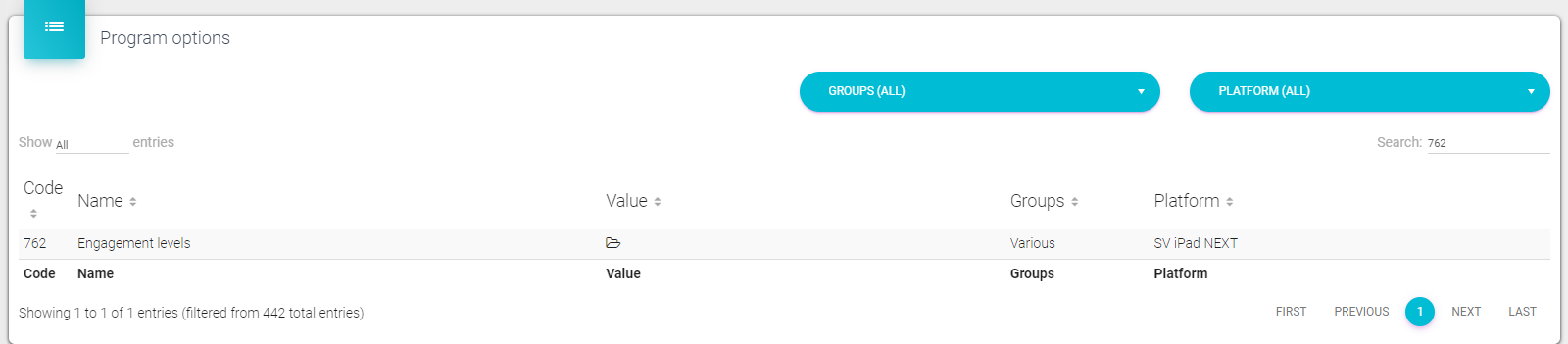
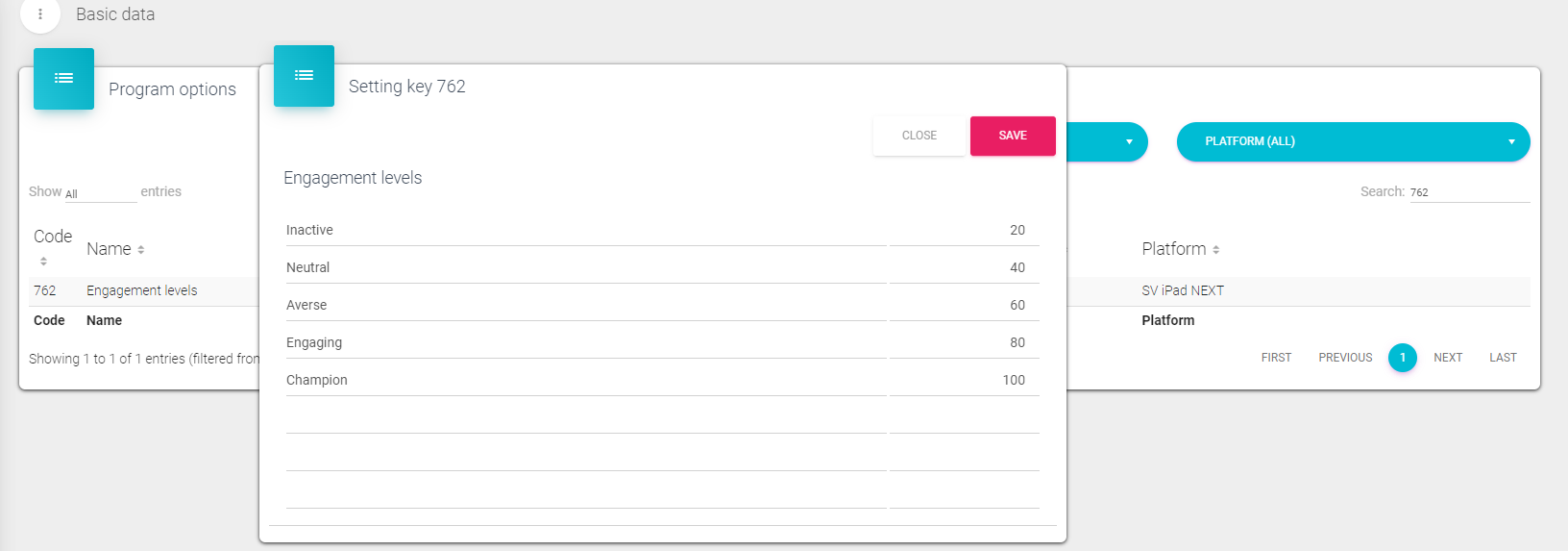
To the right, a list of persons depending on the filter, by default, Marketing plan that is currently active is selected.
An important note regarding the engagement levels: engagement levels are based on filter, so for example, if we were to have marketing plan filter, data will be relevant to the period during the marketing plan, and if we were to remove the marketing plan filter, data will be since that person was added to our database.
Here is a quick example:
Carpenter Andrew during the marketing plan „MP test copy Mateo Q4“ has 0 points and our engagement level is „Inactive“.
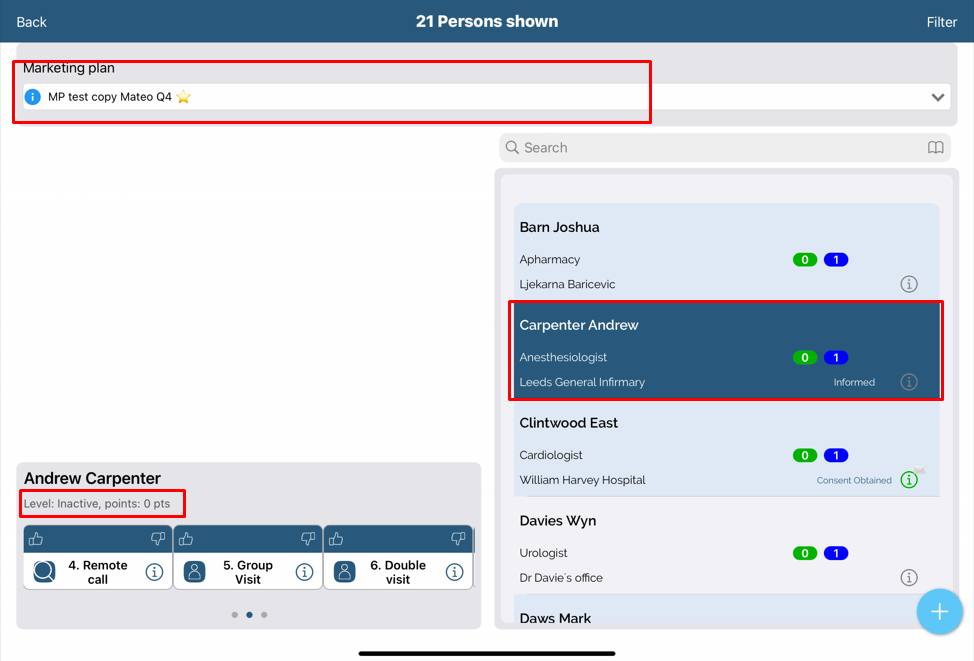
And here Carpenter Andrew without marketing plan filter, so ever since Andrew was added to our database, is on Champion level and we have accumulated 181 points.
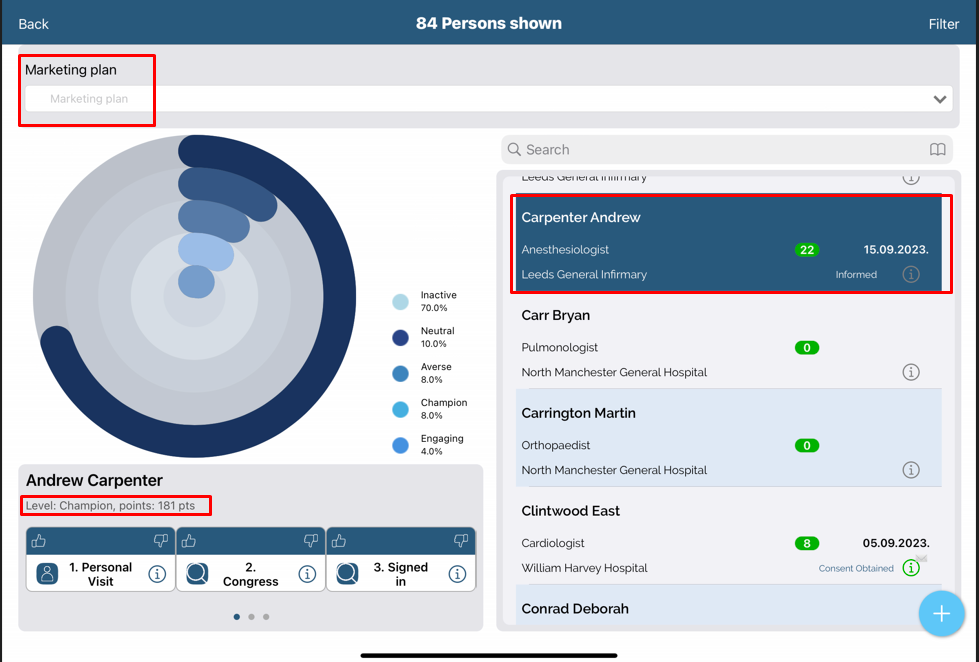
Recommended actions/moves
Like the module is called, recommended actions/moves are actions that are recommended to bring the customer to the next level of engagement.
For example, for Patricia Boyd, a personal visit is number 1 recommended action, because it has the highest probability of success.
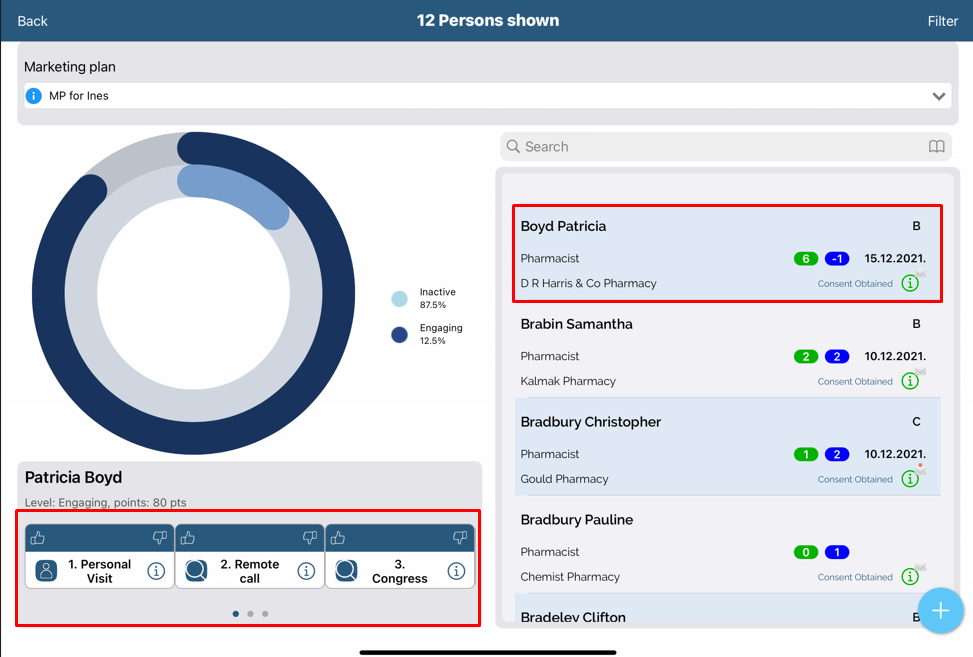
By pressing on the info button next to each action, we can get an explaination.
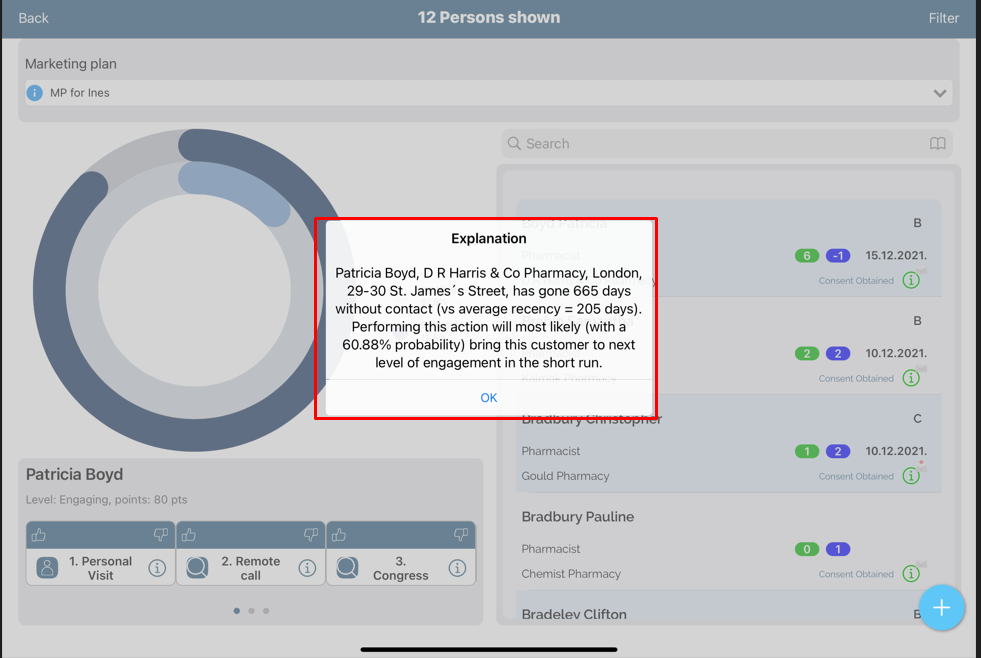
We can quickly perform recommended action by clicking on the action itself.
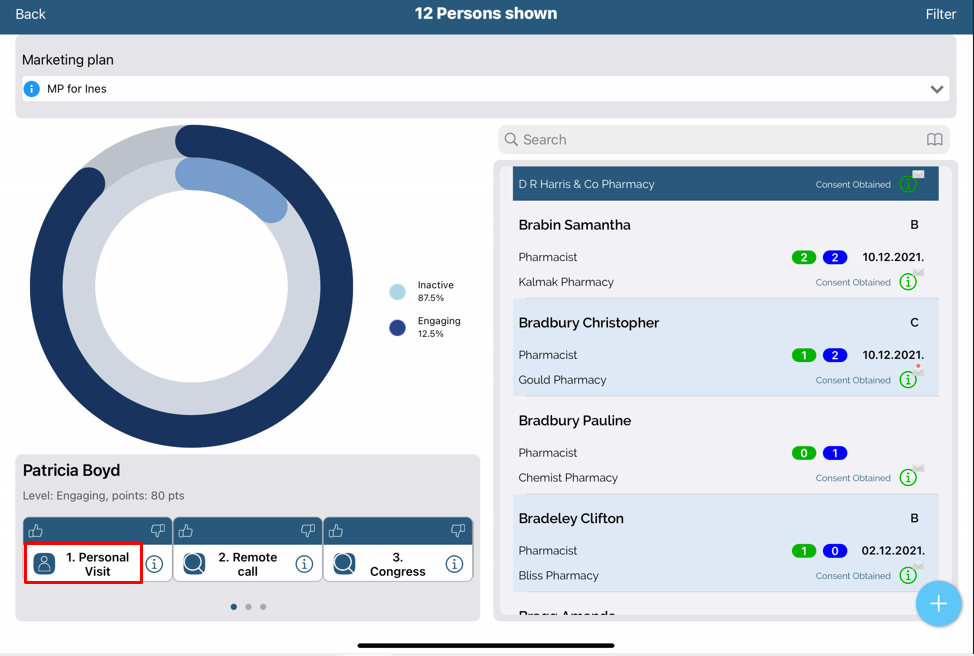
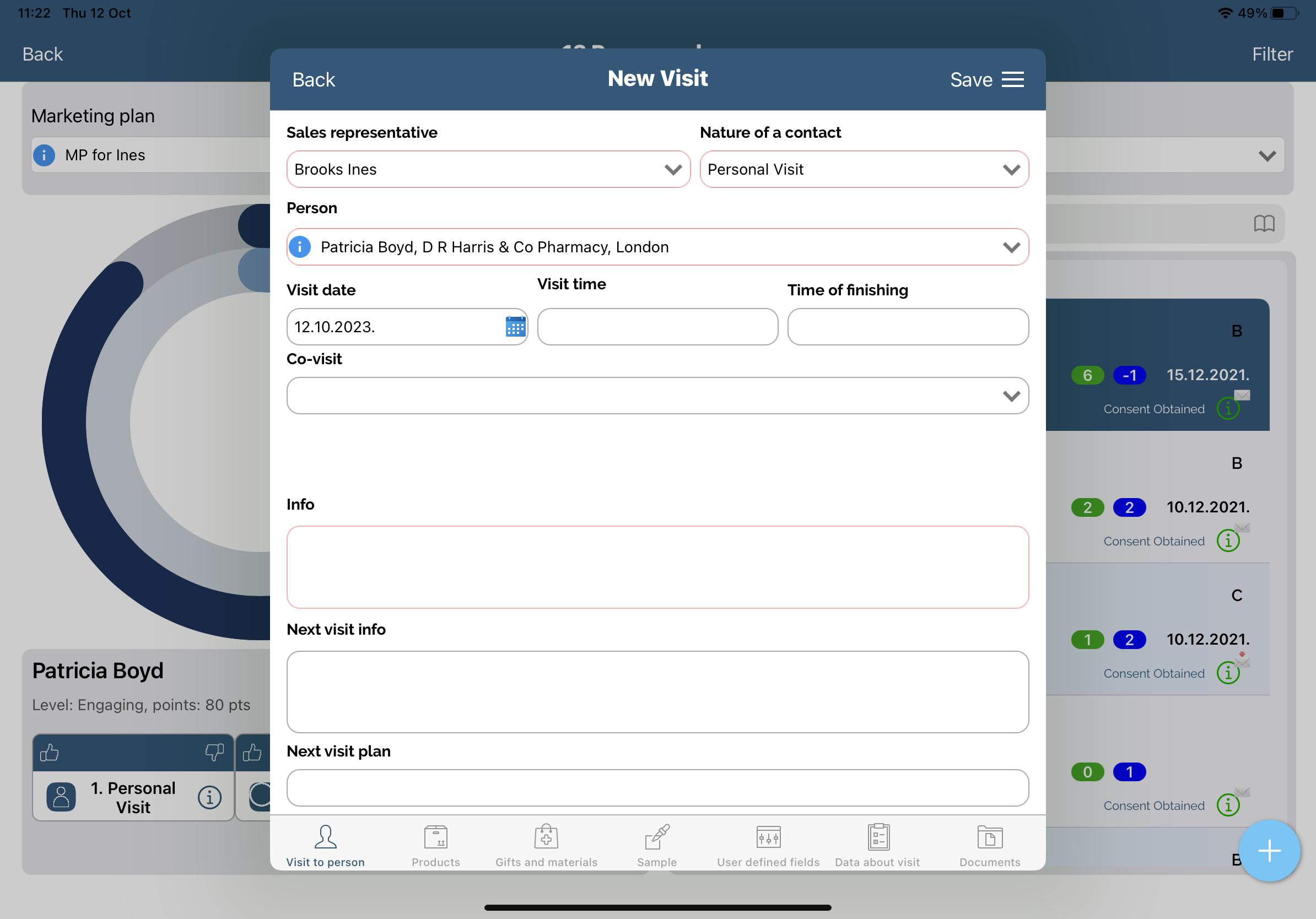
You are also able to give either positive or negative feedback for each recommended action. The more feedback the better as the system takes the feedback into the consideration for future recommendations.
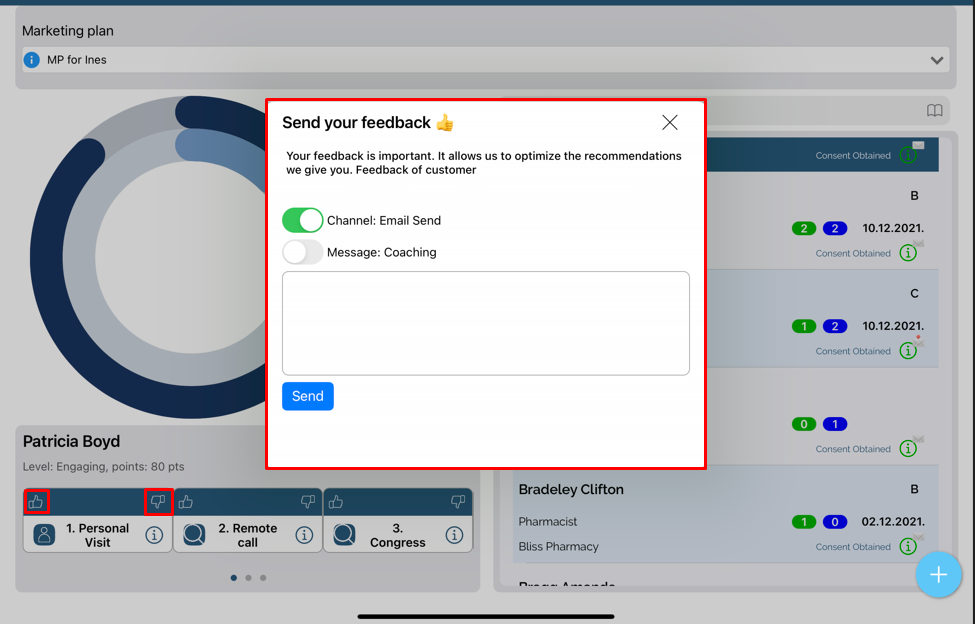
Filtering
You can quickly filter through persons in the list by using the filter.
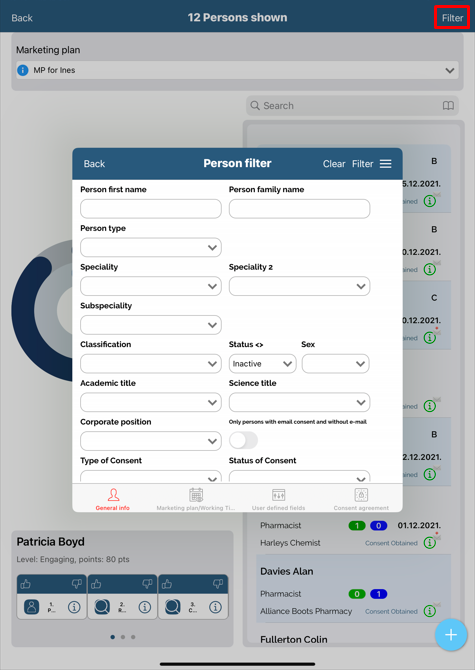
On filter, you can also filter by NBA/NBM engagement levels.