Marketing plan info
Marketing plan info module
Marketing plan info module is an extra module in Sales Vision that gives you extra information about the selected marketing plan. It’s identical to the Web version just that it’s a preview and you can’t change data.
How to access marketing plan info module
You have couple of ways to preview the marketing plan information. One is through main dashboard, the second one is through persons module and third one is through institutions module. You have to select a marketing plan first to be able to click on “info” button.
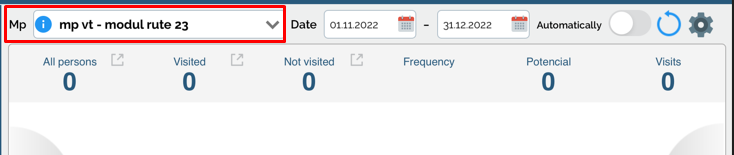
Picture 1. Entering marketing plan through dashboard
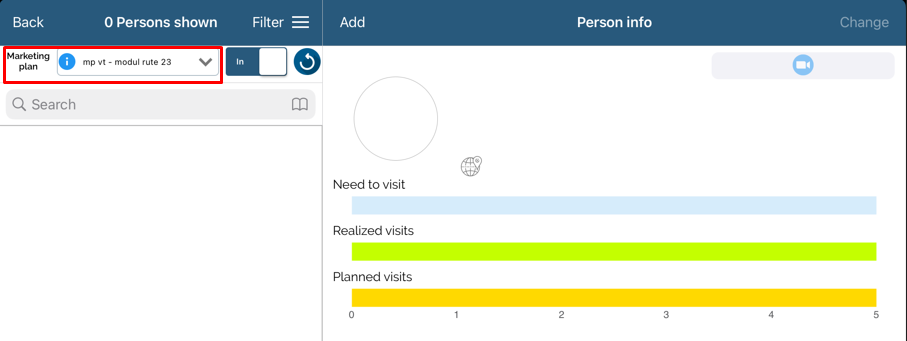
Picture 2. Entering marketing plan through persons module
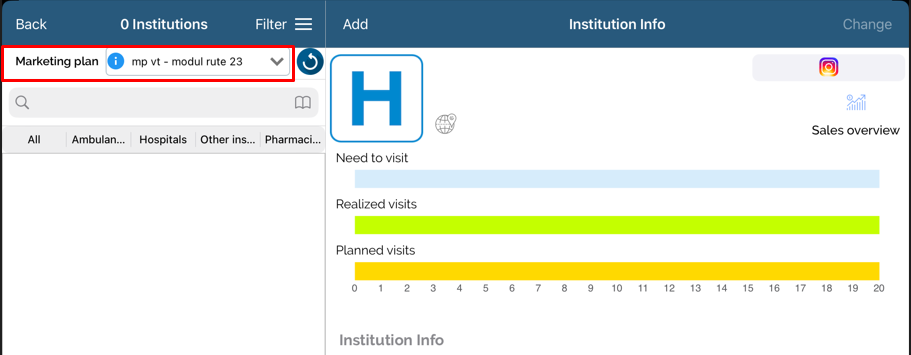
Picture 3. Entering marketing plan through institutions module
Basic
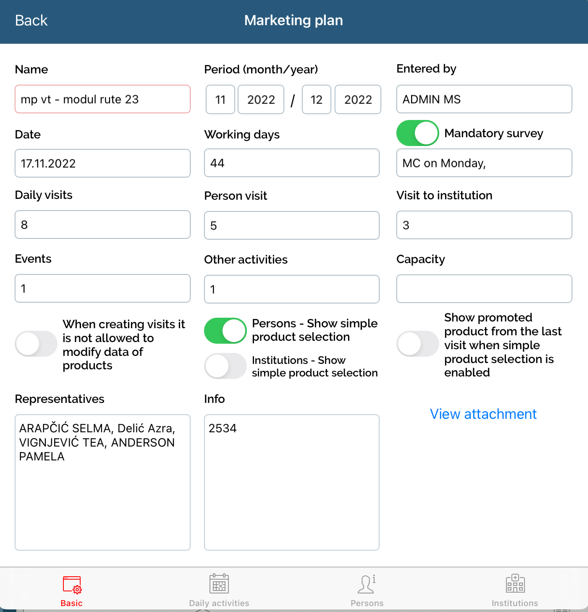
Daily activities

You are able to scroll through daily activity and see how it's split percentage wise (%) and how many days a certain activity occupies.
Persons
Persons – Specialities
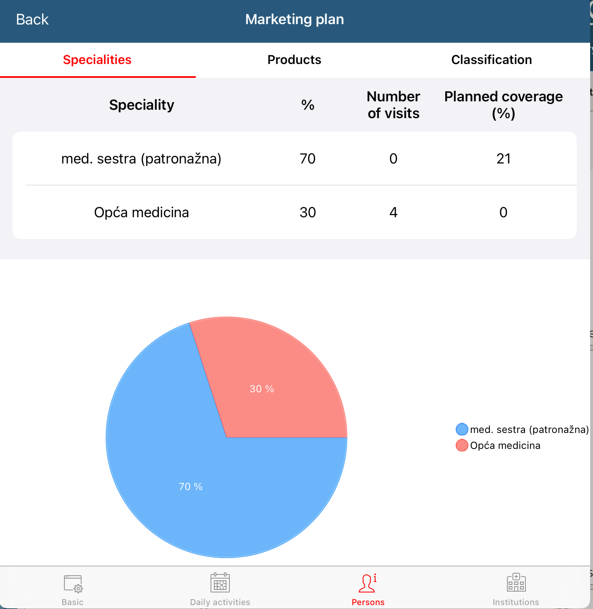
List of specialities, percentage that persons in marketing plan that have a selected speciality and number of visits done by certain specialities.
Persons – Products
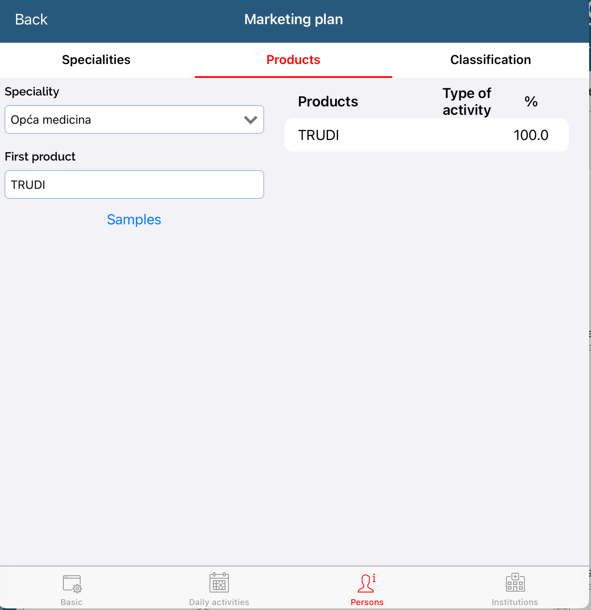
In here, we can see products that are assigned to each speciality.
By clicking on speciality, a drop-down menu opens where you can select different specialities.
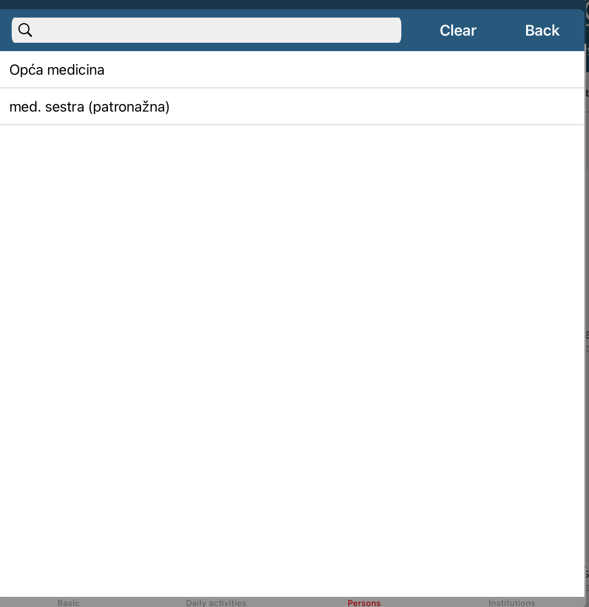
A drop-down menu in which we can select different person specialities.
Persons – Classification
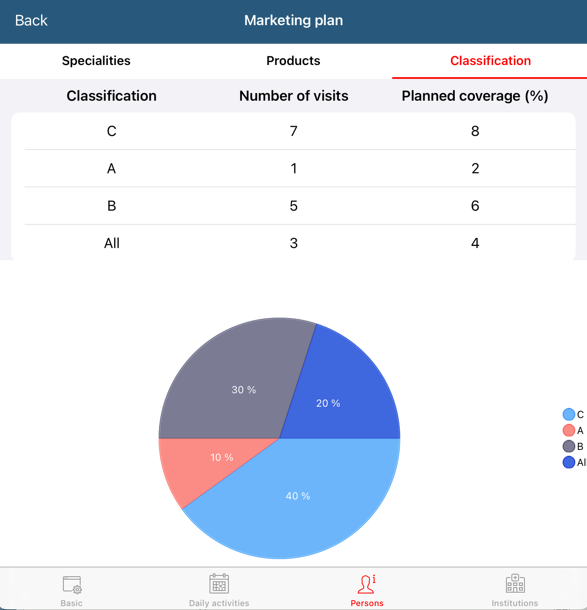
Classification tab shows us a more detailed view of which classifications had visits and how many (that is, person classifications)
Institutions
Institutions – Institution type
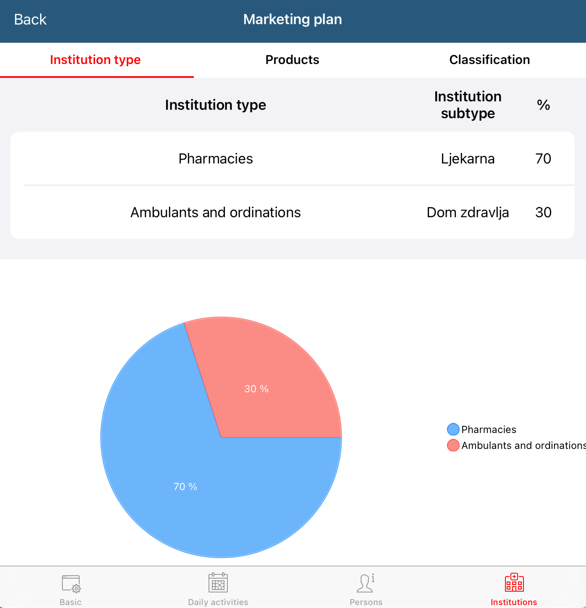
List of institution types, institution subtype and percentage that were visited in marketing plan.
Institutions – Products
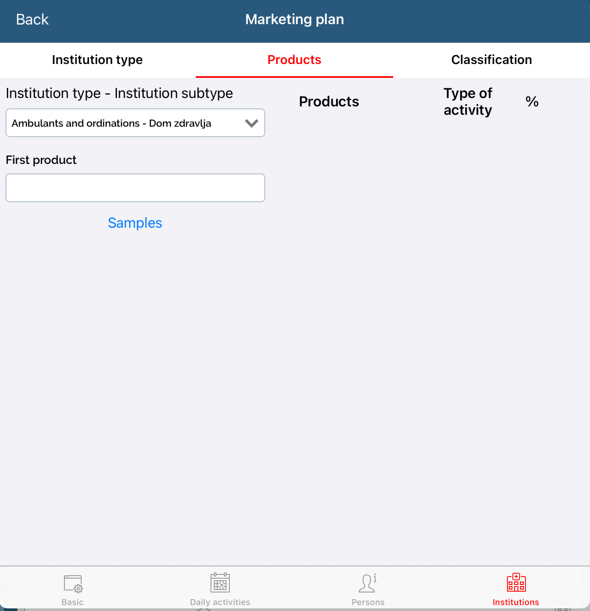
Products that were presented for certain institutions, that is institution subtypes. In this case, no products were selected during a visit.
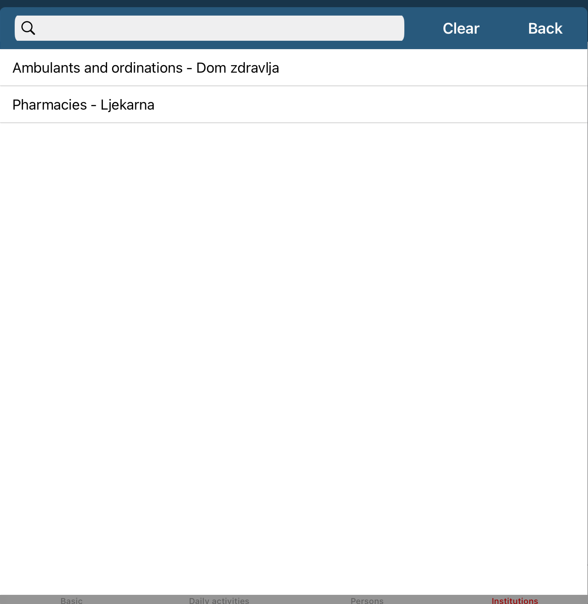
A drop-down menu to select institution type – institution subtype.
Institution – Classification
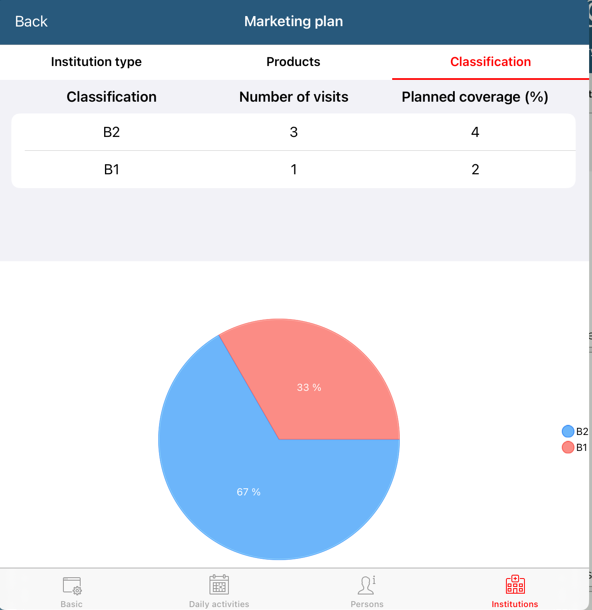
Classification tab shows us a more detailed view of which classifications had visits and how many (that is, institutions classifications)