Restrictions by type of institution
According to the currently available settings within Any Admin, the administrator can define which types of institutions the user gets by starting the segmentation.
The option is valid for all types of users.
This option applies to both Any Next (web version) and SV iPad Next
Any Admin
First step is to activate option 792 in Any Admin.
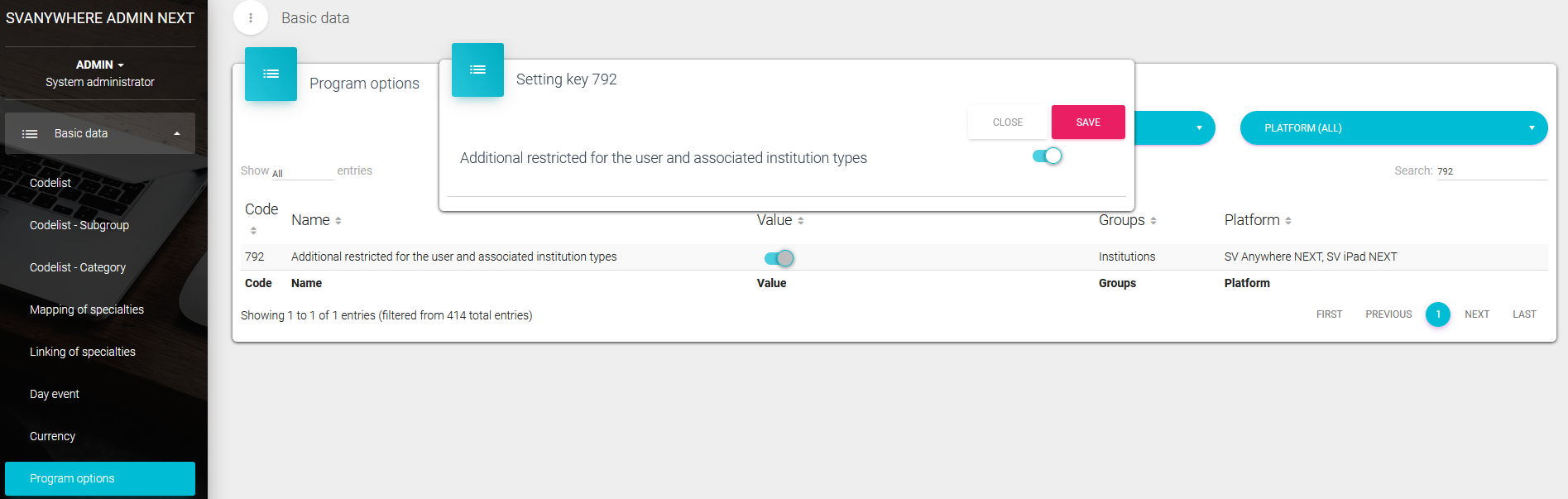
After that, we can go to Organization structure Users Select any user and scroll down to “Institution type” and select which institution types they will be able to see.
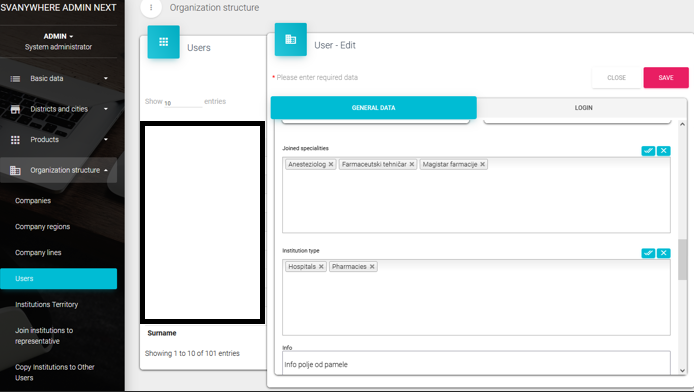
After that is done, you have to run segmentation to be sure that changes will be applied to both Any Next and SV iPad Next.
Any Next
Institutions
Now, under institutions, selected user can only see Hospitals and Pharmacies.
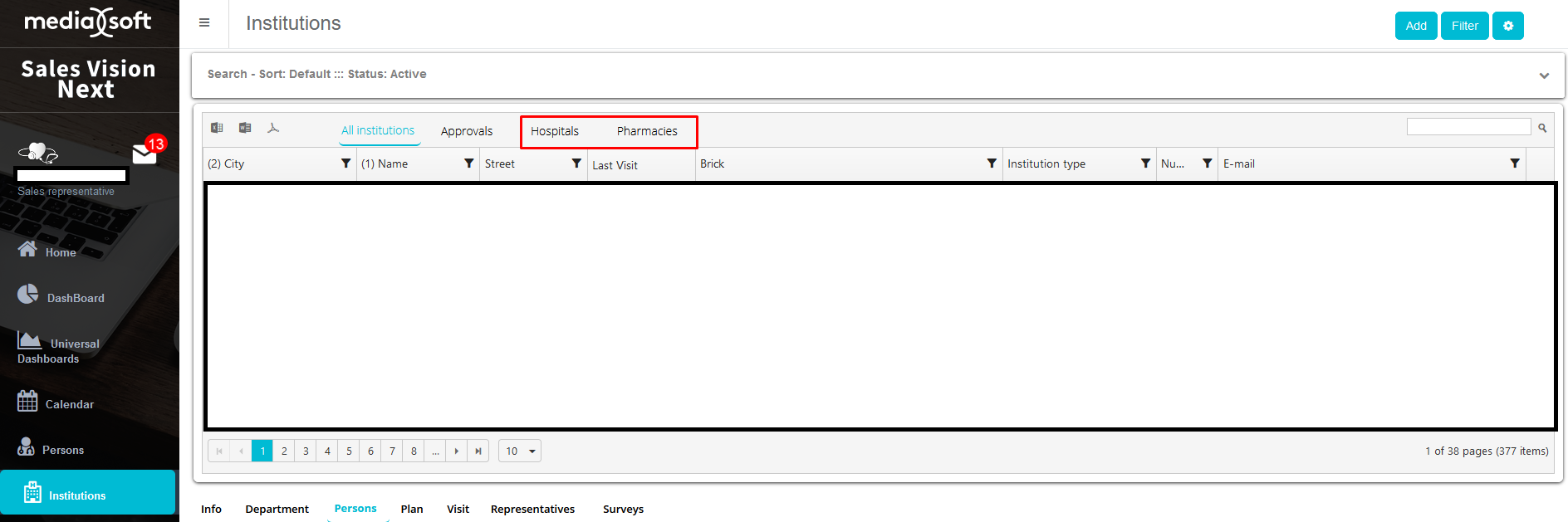
This rule also applies to deep filter of institutions
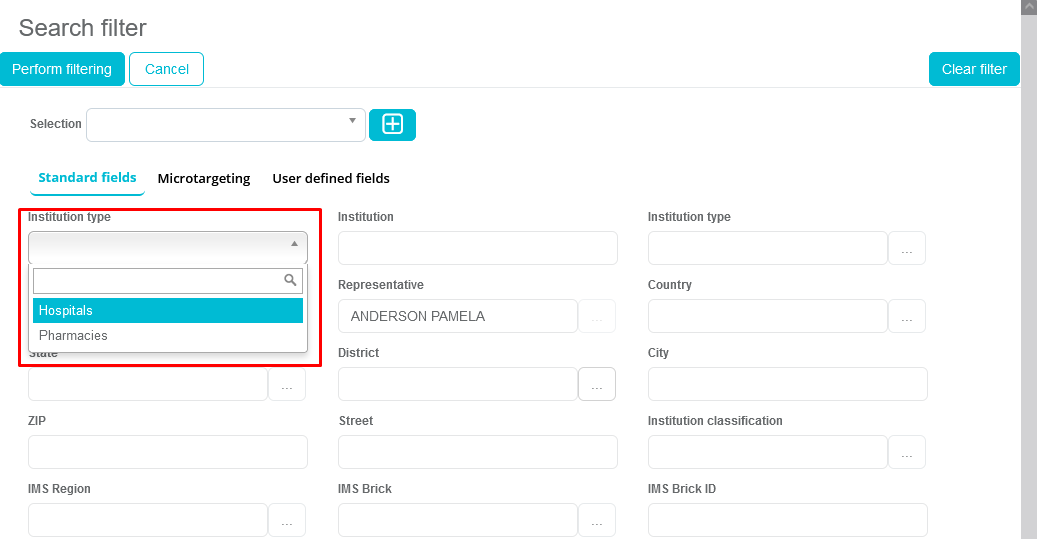
While adding new institution:
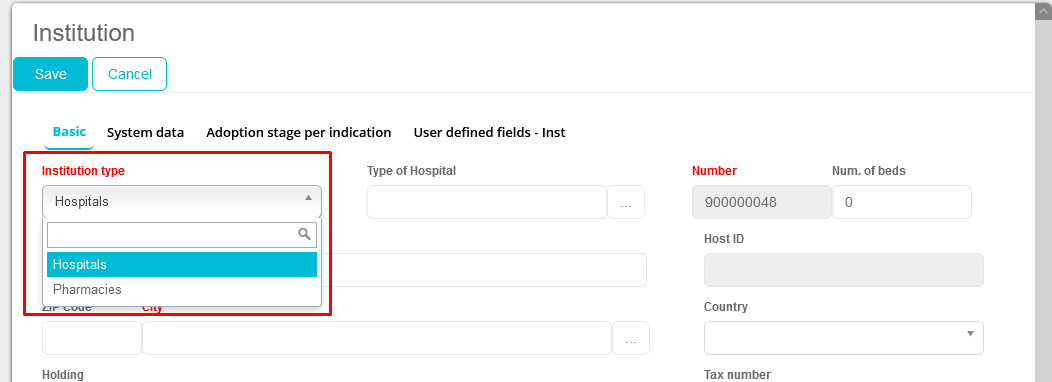
Person
While selecting work address (institution) for person
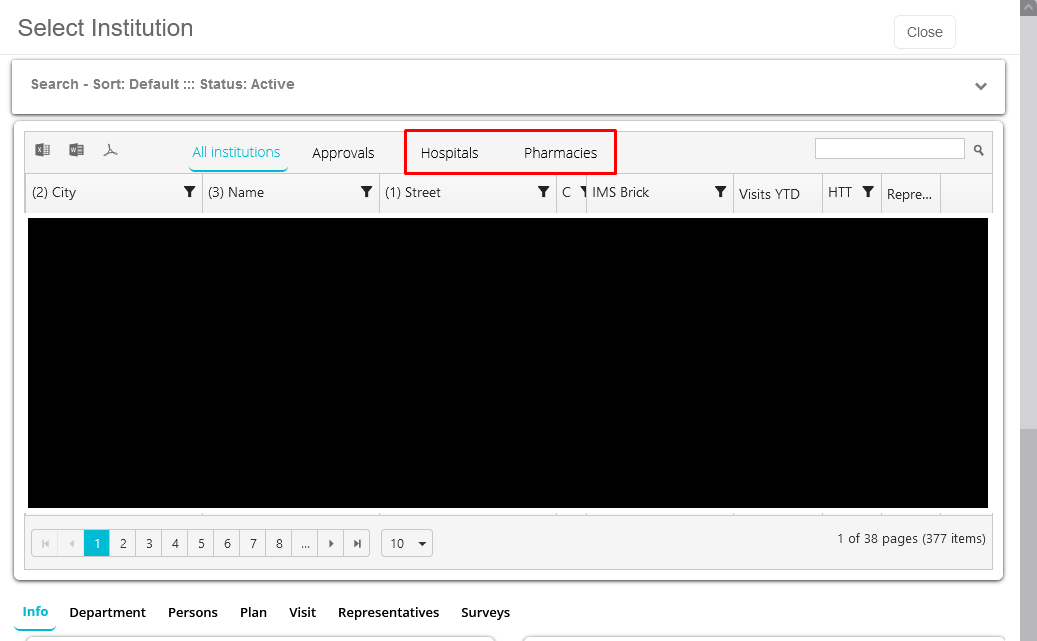
Calendar
Fast planning/reporting:
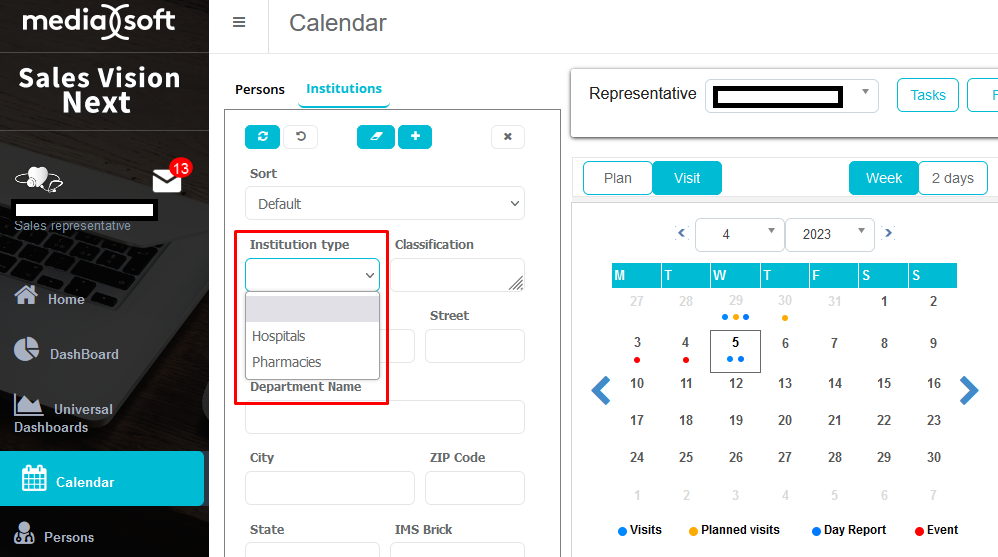
While using deep filter on persons:
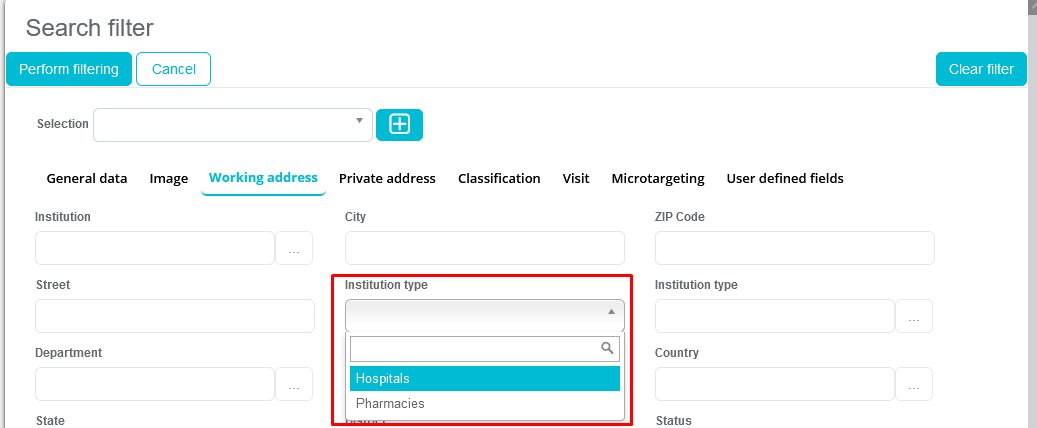
Marketing plan
While searching by type for selected representative in marketing plan
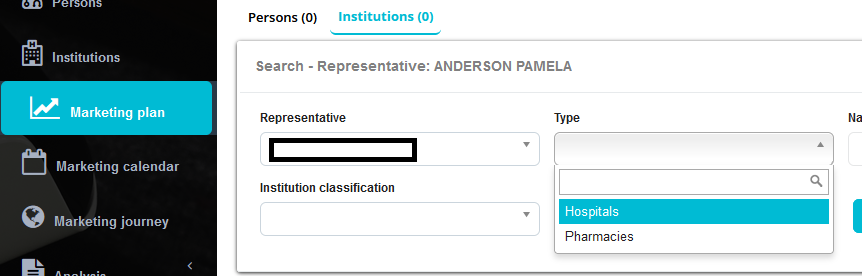
Export of files and pictures
While exporting files
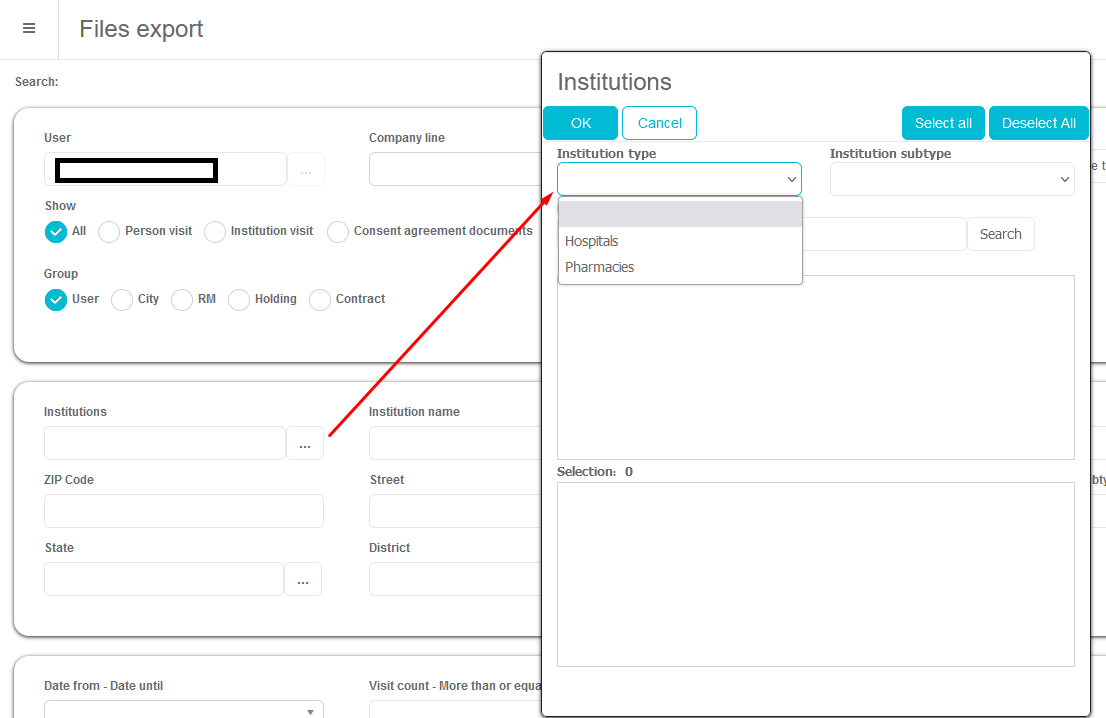
While exporting pictures
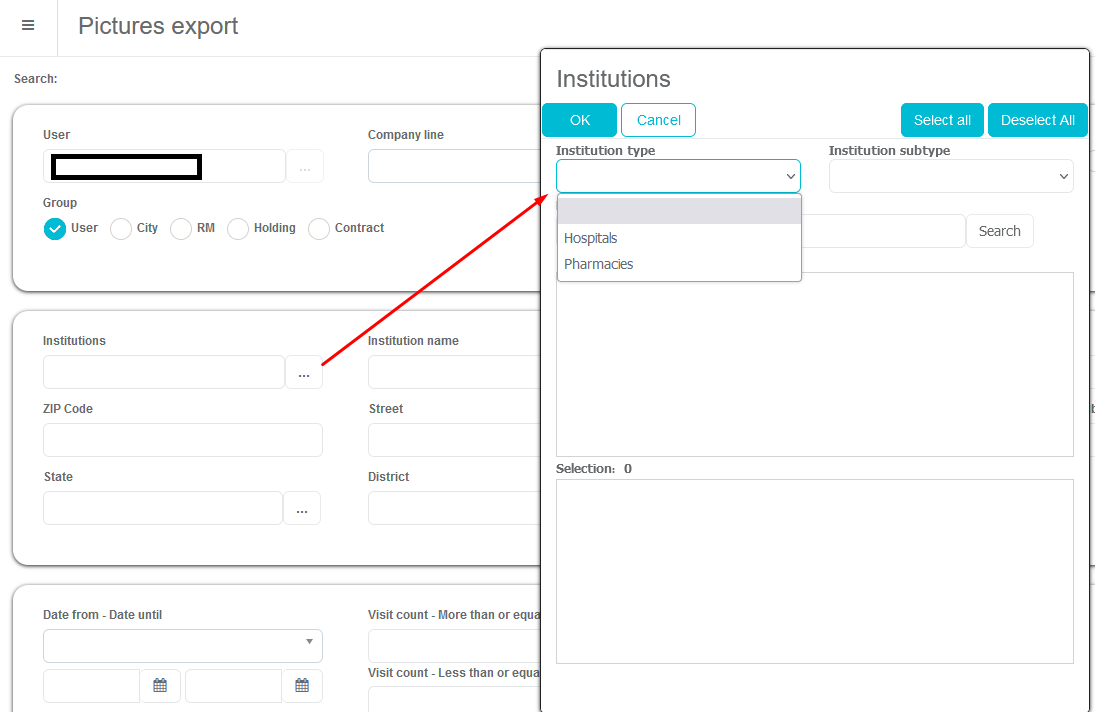
iPad Next
Same rules apply to iPad Next application.