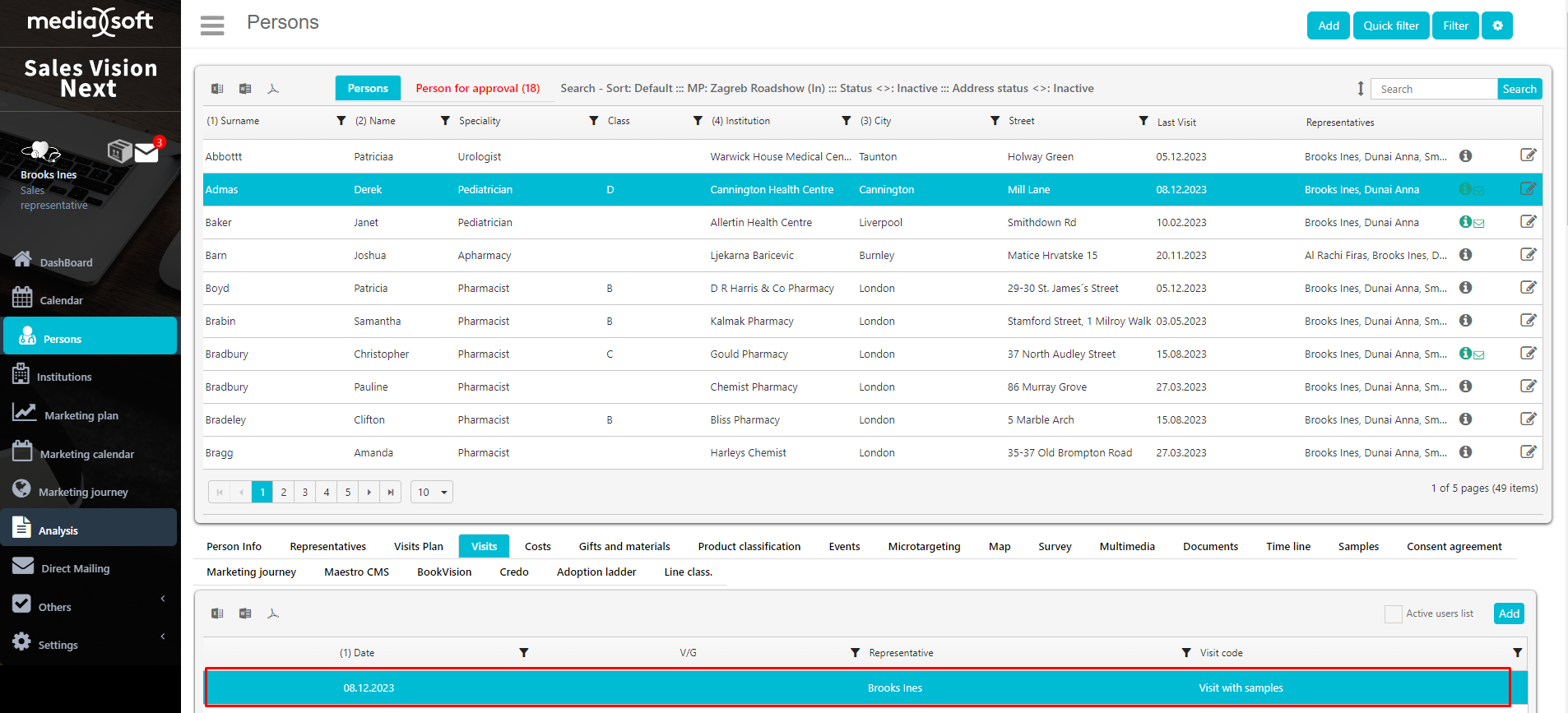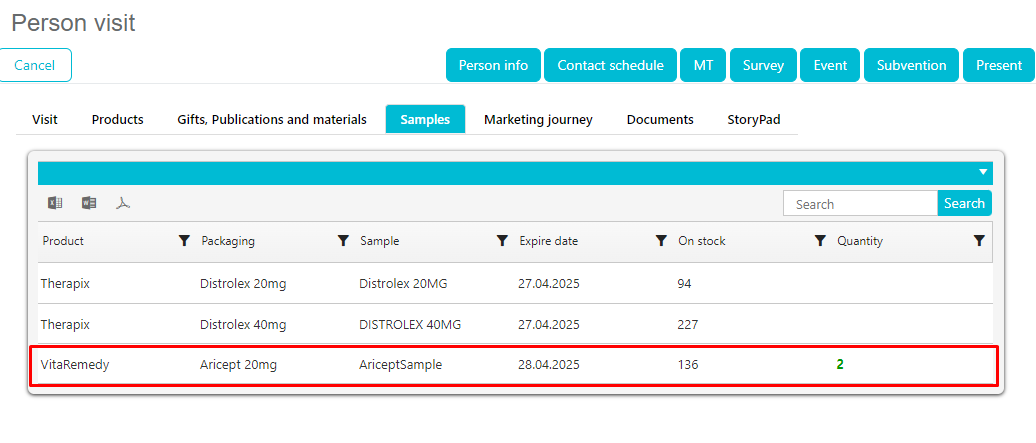Distribution of samples to persons from Excel
The goal of this module is to import samples that are given to the doctors directly from the admin application, en masse.
Any Admin
In the Any Admin application, you can distribute samples to persons from Excel.
To start, go to the admin application Stock management Distribution of samples to persons from Excel

This is the screen we are presented with, you can select a file for data import, user that we are creating the visits for, and visit code that the visits will have.

-
Enter a central stock into system if its not entered
-
Pick a user that you want to create the visits for
-
Run import from AnyAdmin of excel that’s formatted in this way:
a. Import will automatically assign those samples as given to the selected user
b. Import will handle all sample tables as it was given via program and reduce that user stock + give this sample to doctor
c. Import will create new visit for each given sample on a given date!
IMPORTANT: Host-ID is a mandatory field, if you are using a connector, you will have this data.