Quick tips for the latest updates in Sales Vision Pharma CRM
New system option 843: Show indicators for inactive statuses on calendar module
Allows selection of colors for the following statuses:
-
Person inactive
-
Work address inactive
-
Institution inactive
-
When a visit is created in the calendar module, the system will check if any of these criteria are met.
-
If a person, work address, or institution is inactive, an indicator will be displayed to highlight the status.
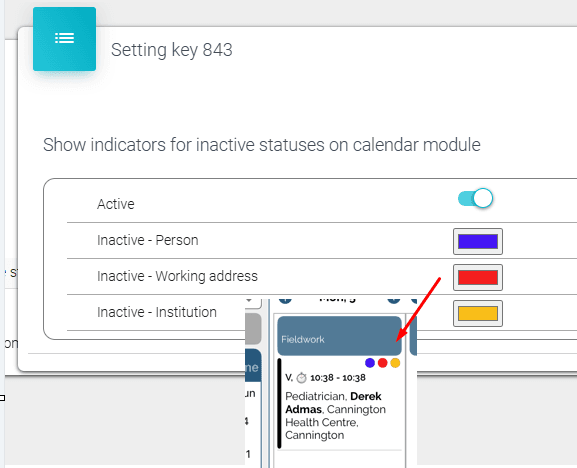
Digital products
The Digital Products module allows users to present digital promotional materials during visits, visible under the Promotional Material tab once configured in Any Admin. For setup instructions and feature details, click here: Digital products
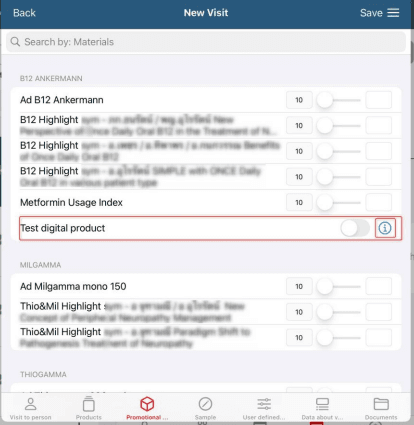
New native filter A-Z on persons and institutions
A new A–Z native filter has been added to the Persons and Institutions modules, allowing users to quickly sort entries alphabetically—making it easier to find contacts without manually searching or scrolling through long lists.
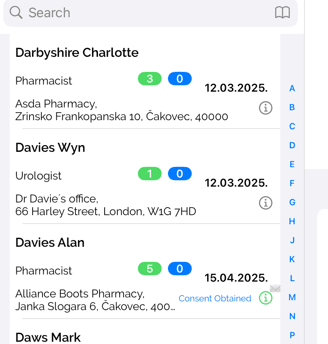
Possibility to delete from calendar on long press
You can now delete visits directly from the calendar with a long press on the entry—no need to open the visit details. This feature speeds up calendar management and helps clean up outdated or mistakenly scheduled visits more efficiently.
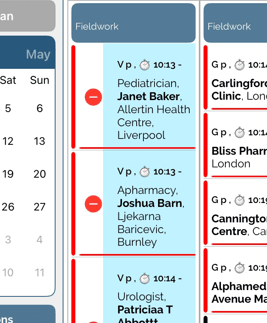
Added indicators for expired consents (yellow warning)
Yellow warning indicators are now shown for expired consents directly in the system, helping users quickly identify and address outdated permissions. This ensures compliance and prevents issues during visit planning or reporting.
Other new features include:
-
New checkboxes for automatic product selection are added in the Marketing plan by selection when Simple product selection is enabled.
-
Custom Dashboards: Added a functionality to hide and rearrange dashboards to your liking.
-
NEW warning message on application startup-If during the synchronization, when importing data from central database, the process get interrupted (application closed in the background), application will display warning message on next app loading. The message informs user that synchronization was not successful and suggests user to start sync again, download database, or cancel both operations.
-
Implemented force search on "keyboard ipad enter" where pressing enter while searching will now ignore person status and working address status as well as institution status.
-
Implemented default quick search by all specialties in program - Option 840