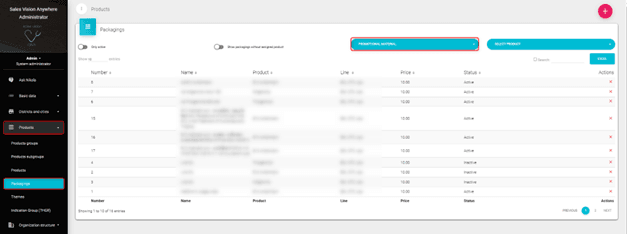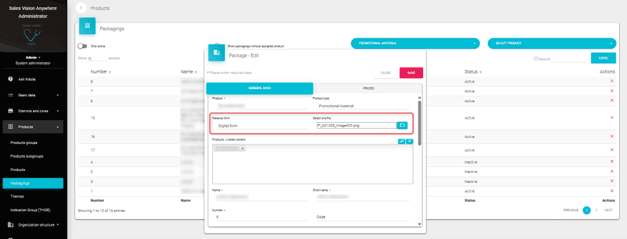Digital products
Firstly, for proper view in iPad, the most important thing is to turn on the system option 547 in Any Admin.
Digital products are defined in Any Admin application -> Products -> Packagings -> on the first drop-down list select Promotional material -> either click on red “+” in the top-right corner to create a new promo material, or on the list select existing promo material to edit it -> Material form -> Digital form